Last Updated on November 10, 2023 by Ellen Bartolino
Discover How to View Poll Results on Instagram After 24 Hours: Engage Your Followers with Lasting Insights from 2023 Story Polls
Instagram’s Stories feature has become a staple on the social media platform, offering a fun way to share moments and engage with followers. It’s no wonder that Instagram polls have become increasingly popular; they’re an interactive feature that not only adds a playful element to your stories but also serves as a powerful tool for valuable insights.
Popularity and Engagement
Have you ever wondered why some Instagram stories just seem to stick with you? Maybe it’s the way they engage with the audience, or perhaps it’s the clever use of polls that piques your curiosity. Polls on Instagram are more than just a way to pass the time; they’re a way to engage with your followers on a level that’s more interactive than a simple like or comment.
Polls have become a go-to for users looking to gauge opinions, preferences, or just to start a conversation. It’s a feature that’s as interactive as it is insightful, and it’s no surprise that it’s become a favorite among users and brands alike.
Benefits of Using Polls
When it comes to making decisions, whether it’s choosing between a blue or red dress or deciding on the next blog topic, Instagram story polls can be a game-changer. They offer valuable insights into what your followers prefer, which can be incredibly useful for decision-making.
Imagine being able to get real-time feedback from your audience. That’s exactly what Instagram polls offer. You pose a question, your followers vote, and you get instant data that could help steer your next move. It’s a direct line to understanding your audience’s preferences, and many users have found it to be an invaluable part of their Instagram strategy.

Accessing Old Story Polls Results
Steps to View Past Results
Curious about the view old stories polls results from that killer poll you ran a few weeks back? It’s simpler than you might think. Just head over to your profile and tap on the hamburger icon to access your archived stories. From there, swipe up on the story featuring the poll, and voilà! You’ll be able to see what your followers thought about your latest fashion choices or pizza topping preferences.
Using the Insights Tab
For those of you with a business or creator account, the Insights tab is your new best friend. This handy feature provides a treasure trove of analytics that can help you understand how your content is performing. Just navigate to the Insights tab, select the story post you’re curious about, and you’ll get a detailed breakdown of the votes. It’s like having a crystal ball that tells you exactly what your audience is thinking!
Analyzing Trends from Old Polls
Now, let’s talk about the overall results. By looking back at your past polls, you can start to see the overall trends in your audience’s behavior. Are they adventurous foodies or comfort food connoisseurs? Do they prefer yoga or high-intensity interval training? Analyzing these trends can give you real-time results that inform your future content, ensuring that every post is a hit.
As of 2023, Instagram boasts 2 billion monthly active users, making it the fourth most used social media platform. This high level of engagement suggests that Instagram polls have the potential to reach a vast audience, providing valuable insights and engagement opportunities.

Tutorial on Viewing Old Polls
A Step-by-Step Guide
- Open the Instagram app on your device and ensure you’re logged into your account.
- Tap on your profile picture in the bottom right to go to your profile.
- Look for the icon resembling a hamburger menu (three horizontal lines) in the top right corner and tap it.
- From the menu that appears, select Archive to view your past stories and posts.
- In the Archive section, swipe through your old stories until you find the one with the poll.
- Once you’ve located the story with the poll, tap on it to view the results.
Remember, these results are more than just numbers; they’re a snapshot of your followers’ opinions at that moment in time.
Visual Demonstration of the Process
If you’re more of a visual learner, don’t worry. There’s a plethora of tutorials available in the Instagram app itself. Just look for the sticker feature in your story, and you’ll find the poll sticker. It’s like a secret passage that leads you to the land of lost polls. With a few taps, you can see not just the results but also who voted for what. It’s like having a backstage pass to the inner workings of your followers’ minds.
When I first started using Instagram polls, I was curious about my followers’ preferences for my home-baked goods. To my surprise, the poll results showed a clear favor towards my chocolate chip cookies over oatmeal raisin. This insight helped me focus my baking and even led to a small side business!
Downloading Old Story Polls Results
Process for Downloading
Ever found yourself scratching your head, trying to remember those poll question results that vanished after 24 hours? Well, you’re not alone. Here’s a nifty trick to keep those golden nuggets of insight:
- Access your Instagram profile and hit the menu icon (those three little lines that hold a world of options).
- Scroll down to your ‘Settings’—think of it as the control room of your Instagram universe.
- Dive into ‘Account’ and then ‘Story Controls’—this is where the magic happens.
- Look for ‘Save to Archive’ and ensure it’s turned on. This is your time machine to past stories.
Now, when you’re hit with a wave of nostalgia or need those results for a throwback, just access the ‘Archive’ from your profile, find the story with the poll question, and voila! The results are right there, in the corner of the screen, waiting like an old friend.

Analyzing Downloaded Data
Got the data? Great! Now let’s play detective.
- Check out how many votes each option received—this is your popularity contest laid bare.
- Remember, the 24-hour window is just a stage; the data is your behind-the-scenes pass.
- Want to customize your next move? This is where you spot trends. Did one option disappear in the dust? Or was it a neck-and-neck race?
And here’s a slice of my life—when I used Instagram polls to pick the brain of my followers for my online art gallery’s next theme, the majority swung towards abstract art. Post-poll, my gallery was awash with colors and shapes that resonated with my audience, sparking conversations and connections I had never seen before. It was like finding the missing piece of a puzzle I didn’t know I was assembling.
Troubleshooting Poll Results
Addressing Common Issues and Glitches
You post a poll, and the clock starts ticking. 24 hours later, you’re ready to dive into those results, but wait—where did they go? It’s a common hiccup: poll results that disappear after 24 hours. Frustrating, right? But don’t worry, there’s a fix.
First, also see if there’s a simple solution. Sometimes, it’s just a matter of refreshing your feed or restarting the app. Look for the tiny top left profile icon on your Instagram. A quick tap there, and sometimes, like magic, your poll results reappear, updating in real-time.
Alternative Methods if Standard Process Fails
But what if the usual tricks don’t work? Time for Plan B.
- Open Instagram and retrieve your profile page by tapping your avatar.
- Now, select the desired story with the poll—you know, the one that’s playing hide and seek with your results.
- Hit those three horizontal lines in the corner; that’s your gateway to ‘Settings’.
- From there, it’s a simple case of swiping right to ‘Archive’, and you should see your past stories lined up like soldiers.

Tips for Using Instagram Story Polls
Keeping Polls Simple
When it comes to Instagram polls, simplicity is your best friend. Start by customizing the question to something straightforward. This isn’t the time for War and Peace; keep it short and sweet. Think of what catches your eye in recent posts—a quick, engaging pop-up that asks for your opinion with a tap. Whether it’s a photo or video, your poll should stand out but not overwhelm.
Using Creative Visuals
Visuals are the heart of Instagram. When creating a poll, think about allowing users to respond not just with a tap, but with a smile. Use images that prompt a reaction, and remember, the standard 24-hour window means your visuals need to grab attention fast. Your answer options should be as visually appealing as the question itself.
Encouraging Participation
Polls are a fun way to engage your audience and make them part of your making decisions process. Place your poll where it’s easily accessible, like the bottom left of your story, near your profile picture. It’s like saying, “Hey, help me out here!” with just a glance.
Analyzing Results
Once your poll is complete, it’s time to dive into what your followers have to say. Tap the right corner of the screen on your desired story to see how many voted for each option. This isn’t just numbers; it’s a peek into what your audience loves and wants more of.
Offering Incentives
Want to boost engagement? Share the poll in your feed and ask questions that pique curiosity. When you see the overall results, don’t keep them to yourself. Share them! It shows your followers they’re heard, and who knows, it might just spark your next big idea.
Remember, according to the Pew Research Center, platforms like Instagram are a playground for the younger crowds. Use polls to speak their language, and you’ll be tapping into the pulse of what’s trending.

Sharing Poll Results on Instagram
Methods to Share Results with Others
Once you’ve gathered all those juicy opinions, it’s time to share results. Instagram makes it a breeze; just a few taps and you’re golden. Head over to your Instagram stories, find the poll you’re dying to share, and tap on it. There, you’ll view the results and have the option to share them with your eager followers. It’s like unveiling the winner of a suspenseful contest, and your audience is here for the big reveal!
Privacy Considerations When Sharing
Now, before you hit that share button, let’s talk privacy. You can see who voted and how they voted, but remember, with great power comes great responsibility. When you share results, it’s just the numbers, not the names. So, your followers can breathe easy knowing their vote remains their little secret. It’s like a masked ball; everyone’s identity is safe while they view the poll results.
Incorporating a case study, like the one from September 2021 where Instagram navigated through choppy waters, shows the power of engagement features like polls. After facing a brand crisis, they used these tools to reach out, engage with users, and start the healing process. It’s a testament to how features, when used strategically, can help mend fences and restore trust.
Conclusion
Summary of Accessing and Utilizing Old Poll Results
Wrapping things up, let’s circle back to the heart of the matter: results on Instagram. Remember, poll results on Instagram are like Cinderella at the ball—they vanish when the clock strikes midnight, or rather, after 24 hours. But don’t fret; with the tricks up your sleeve, you can revisit those fleeting moments even Instagram after 24 hours have passed. It’s like having your own time machine, no DeLorean needed!
Duration of Poll Result Storage
As for the longevity of these digital memories, your access doesn’t have to be a race against time. Whether it’s a burning question you ask questions about yesterday or a curiosity about an old story, a little know-how and the right steps can take you back. Think of it as your personal archive, a treasure trove of insights just a via direct message or a quick swipe away.
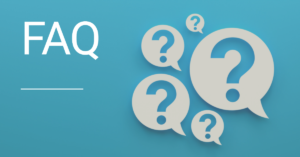
FAQ:
How can I view poll results on Instagram after 24 hours?
Unfortunately, after 24 hours, you are unable to view the results of your poll on Instagram.
Can I view the results of my recent posts’ stories polls on Instagram?
Yes, you can view the results of your recent posts’ stories polls on Instagram within the 24-hour timeframe.
How can I see the results of my poll on Instagram?
To see the results of your poll on Instagram, simply go to the specific story where you originally posted the poll. The results will be displayed at the bottom of the screen.
Is it possible to see how many votes each option received in my poll on Instagram?
Yes, you can see how many votes each option received in your poll on Instagram. The results will indicate the number of votes for each choice.
How can I see the real-time results of my Instagram poll?
Instagram does not provide real-time results for polls. You can only see the results after the poll has ended or within the 24-hour timeframe.
How can I view the polls on Instagram where I asked questions via Direct?
To view the polls on Instagram where you asked questions via Direct, go to the Direct Messages section and open the conversation where you asked the questions. The poll results will be available there.
Is it possible to see the results of the polls on Instagram with my close friends?
Yes, you can view the results of polls on Instagram if you have shared them with your close friends. Simply go to the specific story, and the results will be displayed.
Can other users see if I have viewed the results of their polls on Instagram?
No, other users cannot see if you have viewed the results of their polls on Instagram. Your activity is private.
Author Bio
Ellen Bartolino
With a wealth of experience as an author and communication specialist, Ellen has honed her skills in the realm of Instagram. Her in-depth understanding of the platform allows her to create engaging and effective content that resonates with both businesses and individuals.
