Last Updated on June 1, 2023 by Ellen Bartolino
How to Add Lyrics to Instagram Reels on iPhone and Android: A Step-by-Step Guide
Struggling to make your Instagram Reels pop? Add lyrics to them and watch your engagement soar!
In this comprehensive guide, we’ll reveal how to add lyrics to your Instagram Reel so you can transform your content and maximize your reach. Packed with tips, tricks, and step-by-step instructions, this guide is your ticket to Instagram Reel success in 2023.
Step 1: Open the Instagram App and Navigate to the Reels Camera
To get started, you’ll need to open the Instagram app on your iPhone or Android device. Look for the Reels icon at the bottom of your screen and tap it. This will take you to the Reels camera.
Step 2: Record or Upload Your Video
Now it’s time to create a video for your Reels. You have two options: you can either record directly within the app or upload a video from your phone. If you choose to upload, tap on the bottom icon on the left, select the video you want to use, and you’ll be ready for the next step. Remember: the video should be engaging and visually appealing to keep your audience hooked!

Step 3: Add Music to Your Reel
Once your Instagram video is ready, you’ll want to add music to it. To do this, tap on the musical note icon located on the left side of your screen. A library of songs will appear, complete with various popular tracks and genres to choose from. Browse through the available songs, and choose one that has lyrics. The music and lyrics will automatically sync with your video, creating an Instagram reel that’s dynamic and entertaining.
Step 4: Customize Lyrics Display in Your Reel
It’s time to get creative!
After adding music and lyrics to your reel, you can customize the lyrics’ appearance. You can easily do this by exploring different font styles, colors, and sizes. Experiment with various visual elements so you can truly personalize your reel. The key is to add lyrics that complement your video while making it fun and engaging.
Step 5: Sync Lyrics with Your Video and Adjust Timing
Now that you’ve customized the appearance of the lyrics, it’s crucial to sync them with your video so they appear at the right moment. Make sure the lyrics display on-screen just as the words are sung. Adjust their timing, if needed, to ensure a seamless viewing experience. You can also add specific words or remove any unnecessary parts.
Part 1: How to Add Lyrics to Instagram Reels on iPhone
If you’re an iPhone user, you’re in luck! Adding lyrics to reels is quite straightforward. Apple’s built-in features make it easy to incorporate lyrics without any additional hassle. Follow the steps mentioned above, and you’ll be on your way to creating engaging reels in no time!
Part 2: How to Add Lyrics to Reels on Android
Android users, don’t worry! While adding lyrics to reels may not be as simple as with the iPhone app, there’s still a workaround. You’ll need to follow the steps outlined above, then look for additional apps or tools to create a similar experience. It may require a little extra effort, but the results will be worth it!
Top Apps for Adding Lyrics to Instagram Reels
Finding the right app to add lyrics can be a game-changer for your Reels. We’ve done the research and compiled a list of top apps that will help you achieve your desired result, regardless of whether you’re using an iPhone or Android device. These apps are not only easy to use but also offer a range of customization options to give your Reel the perfect look.
Editing Tips for Creating High-Quality Instagram Reels with Lyrics
To create eye-catching Instagram Reels, there are a few editing tips you can use to produce high-quality content. By using the Reels editor or other editing tools, you can make your Reels stand out from the crowd and keep your followers engaged.
- Keep your content relevant and engaging. Make sure the lyrics add value to the video and create a cohesive narrative. Stick to Reel’s theme and ensure the lyrics complement the visuals.
- Be creative with typography and animations. Experiment with different fonts, colors, and animations to make your lyrics visually appealing. This helps draw attention to the lyrics and encourages viewers to sing along.
- Ensure your lyrics are legible. Choose a font size and style that’s easy to read, and ensure there’s enough contrast between the text color and the background to improve visibility.
- Time your lyrics to the beat. Sync your lyrics with the music to create a seamless experience for your viewers. This makes your Instagram Reels feel more polished and professional.
Now that you’re equipped with the best apps and editing tips, it’s time to start creating amazing Instagram Reels with lyrics that will impress your audience! Happy creating!

FAQ
Is it possible to add song lyrics to Instagram Stories, similar to Reels?
If you’re wondering if you can add song lyrics to your Instagram Stories like you can with Reels, the answer is yes! In fact, adding lyrics to Instagram Stories is pretty simple and works similarly to how you add them to Reels. Instagram has made it incredibly easy for users to access and use this fun feature, making your Stories even more interactive.
Can I add multiple song lyrics or captions to my Instagram Reel?
Now you might be thinking, can I add multiple song lyrics or captions to my Instagram Reel?
Absolutely! You can add different lyrics or captions at different times throughout your Reel. This is perfect for mixing things up or emphasizing certain parts of the video. Get creative and have fun with it!

How can I save my Instagram Reel with lyrics to my camera roll?
Want to know how to save a video with lyrics to your camera roll from Instagram? Don’t worry, it’s a piece of cake! When you’re done editing and adding lyrics to your Reel, simply tap the download button before posting it. This saves your creation to your camera roll, making it easy to access, share, or even repost later on.
Is it possible to add lyrics to a video that’s already been posted as an Instagram Reel?
So you’ve already posted an Instagram Reel and realized you want to add lyrics to it.
Unfortunately, once a Reel is posted, you can’t edit or add lyrics to it. However, you can always download the video, add lyrics using the editing tools mentioned earlier in this guide, and repost the updated Reel.
How do I add song lyrics to my Instagram Reel if the lyrics option isn’t available?
Sometimes, when trying to add song lyrics to Instagram reels, the lyrics option isn’t available. What a bummer, right?
Don’t worry! First, check if the song you’ve chosen actually has lyrics available on Instagram. Some songs might not have lyrics on Instagram due to copyright restrictions or the artist’s choice. If that’s the case, consider using a different song with lyrics available.
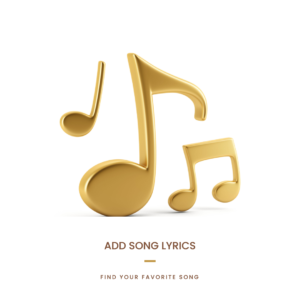
Can I use third-party apps to add lyrics to my Instagram Reel?
If you still can’t find the lyrics option for your desired song, you can always use third-party apps. There are several apps that help you add custom lyrics to your videos, such as Lyrical, Canva, and InShot. Just remember to respect copyright laws and only use lyrics you’re allowed to share.
Do the lyrics automatically sync with the music in my Instagram Reel, or do I need to adjust them manually?
When using the native Instagram lyrics feature, they will automatically sync with the music in your Reel. Pretty neat, huh? However, if you’re using a third-party app to import custom lyrics, you may need to adjust them manually to ensure they’re correctly synced to the music.
Take the time to adjust the lyrics’ timing and appearance to match the beat and flow of your video. Your followers will appreciate the extra effort you put in to make your content look more polished. So go ahead, get creative, and have a blast adding lyrics to your Instagram Reels!
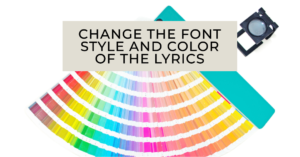
Can I change the font style and color of the lyrics on my Instagram Reel?
Absolutely! Instagram offers a variety of font styles and colors for you to use on your Reel. After adding lyrics, tap on the text to access a menu with different font styles and color options. Mix and match to make your Reel truly unique and eye-catching!
Is there a limit to the number of characters or lines of lyrics I can add to my Instagram Reels?
Instagram does impose a limit on the number of characters and lines of lyrics you can add to your Reels, but it’s quite generous. Just keep in mind that too much text can clutter your Reel and make it less visually appealing. It’s all about striking a balance!
Now that you know how to add lyrics to your Instagram Reels, it’s time to put these skills into action. Elevate your content, captivate your audience, and watch your engagement soar to new heights.
Author Bio
Ellen Bartolino
With a wealth of experience as an author and communication specialist, Ellen has honed her skills in the realm of Instagram. Her in-depth understanding of the platform allows her to create engaging and effective content that resonates with both businesses and individuals.
