Last Updated on May 31, 2023 by Ellen Bartolino
Ways to Add Spotify Music to Your Instagram Stories: A Comprehensive Guide on Enhancing Instagram Stories with Music from Spotify
Wondering how to add spotify songs to your instagram stories? You’re not alone. Many Instagram users find it challenging to add music to their stories, especially from Spotify. But don’t worry, we’ve got you covered. In this guide, we’ll walk you through the process of adding Spotify music to your Instagram stories, making your stories more engaging and personal. Let’s dive in!
How to Add Music to Instagram Stories Directly
Opening Instagram and Selecting a Story
First things first, grab your phone and open the Instagram app. Tap on your profile picture at the top left to create a new story. You can either take a new photo, record a video, or choose one from your gallery. Remember that time when you were at the beach, and the sunset was just perfect? Let’s go with that one.
Adding Music Using Instagram’s Library
Now, swipe up or tap on the sticker icon at the top, and select the music sticker. This will open Instagram’s music library. It’s like walking into a virtual music store with millions of songs at your fingertips. You can search for a specific song, or browse through the popular and recommended sections.
Selecting and Customizing the Song
Once you’ve found the song you want, tap on it. You’ll see a preview with a 15-second snippet of the song. You can scroll through the song to choose the part that best fits your story. Remember, it’s your story, and you’re the DJ here.
Adding the Music Sticker to the Story
After you’ve selected your song snippet, tap on “Done”. The music sticker with the song details will appear on your story. You can move it around, resize it, or tap on it for different styles. Once you’re happy with how it looks, it’s time to publish your story. Tap on “Your Story” at the bottom left, and voila! Your story is now live with your chosen soundtrack.
Remember, music is the universal language of mankind. It can turn your Instagram stories into memorable moments, shared experiences, or simply a reflection of your mood for the day. So go ahead, add a little rhythm to your stories, and let the music play!
Stay tuned for the next section where we’ll explore how to add Spotify songs to your Instagram stories. It’s going to be music to your ears!

How to Add Spotify Music to Instagram Stories
Have you ever found yourself jamming to a song on Spotify and thought, “I wish I could share this on my Instagram story”? Well, you’re in luck because Instagram has made it possible to do just that.
Opening Spotify and selecting a song
First things first, you need to open your Spotify. Once you’ve done that, browse through your playlists, albums, or search for the song you want to add to your Instagram story. Remember that time when you were driving down the coast, and “Hotel California” by the Eagles came on? You felt an instant connection with the song, didn’t you? That’s the kind of song you prefer to share with your followers.
Sharing the song to Instagram Stories
Now comes the fun part – sharing the song. To share music from Spotify to Instagram, tap the three dots next to the song title. This will open a menu with several options. Select ‘Share’ and then ‘Instagram Stories’. It’s as simple as that! Just like when you shared that hilarious meme from your friend’s page, remember?
Customizing the song in Instagram Stories
Once you’ve shared the song to your Instagram story, you’ll be redirected to the Instagram app. Here, you’ll see a preview of the song with its album cover. You can customize this by adding text, stickers, or even doodles. Remember how you customized your friend’s birthday post with all those funky stickers and a heartfelt message? Use that creativity here!
Posting the story with the Spotify song
Finally, it’s time to publish your story. Once you’re happy with your customization, hit the ‘Your Story’ button at the bottom left of your screen. And voila! Your followers can now see the Spotify music on Instagram story and even tap on the song title to listen to it on Spotify. It’s a great way to share your music taste with your followers, just like when you shared that behind-the-scenes photo from your latest hiking trip.
Remember, sharing music is a great way to connect with your followers on a deeper level. It allows you to express your feelings, set a mood, or simply share a piece of art that you love. So go ahead, start sharing your favorite tunes, and let the music speak for itself!

Using the “Play on Spotify” Feature in Instagram Stories
Now that you know how to add Spotify music to your Instagram stories, let’s take it up a notch. Did you know that you can also add a “Play on Spotify” feature to your stories? This allows your followers to tap on the song and be directed to Spotify where they can listen to the full song. Sounds cool, right? Let’s see how you can do this.
How to activate the feature
To activate this feature, you need to have the Spotify installed on your device. Once you have the app, play the song you prefer to share on your Instagram story. Then, follow the same steps as before to share the song to your Instagram story. This time, however, your followers will see a “Play on Spotify” button on your story. It’s like when you added that swipe-up link to your story during your charity fundraiser, remember?
Benefits of the feature for the audience
The “Play on Spotify” feature is not just cool, but it’s also beneficial for your audience. It allows your followers to share your favorite Spotify songs directly from your Instagram story. This means they can discover new music and even add it to their own Spotify playlists. It’s like giving them a direct link to the music you love.
Remember, Instagram is not just a platform for sharing pictures and videos. It’s a place where you can express yourself, share your interests, and even influence others. So why not use it to share your love for music? After all, music is a universal language that brings people together. So go ahead, start sharing your favorite Spotify tracks on your Instagram stories and let the music do the talking!
In the next section, we’ll discuss some common issues that users face while adding Spotify music to Instagram stories and how to troubleshoot them. Stay tuned!
Adding Music from Other Apps to Instagram Stories

Adding music from SoundCloud
Ever been in a situation where you’re jamming to a track on SoundCloud and you just have to share it with your Instagram followers? Well, you’re in luck because it’s quite simple to add music from Spotify to your Instagram stories.
First, open the SoundCloud app and find the song you want to share. Once you’ve found the perfect track, click on the share button. You’ll see an option to share directly to Instagram stories. Click on it, and voila! Your song is ready to be part of your Instagram story.
Remember that time when I was listening to an underground artist on SoundCloud and I wanted to share it with my followers? I followed these exact steps and my followers loved the new discovery!
Adding music from Shazam
Now, let’s say you’re out and about, and you hear a song playing that you absolutely love. You quickly open Shazam to find out what it is. Good news! You can easily add this song to your Instagram stories too.
Once Shazam identifies the song, you’ll see an option to share the song. Among the options, choose Instagram stories. This will create a story with the song details and a link for your followers to listen to the song on Shazam.
This reminds me of the time when I was at a café and heard this catchy tune playing. I used Shazam to find out the song and shared it on my Instagram story. My followers were asking me about the song all day!
Tips and Tricks
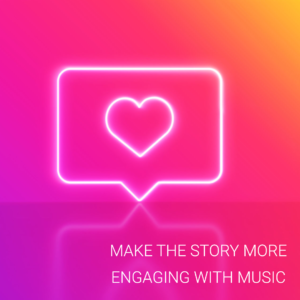
Tips for making the story more engaging with music
Adding your favorite music to your Instagram stories is just the beginning. There are numerous ways to make your stories more engaging and fun. For instance, you can add lyrics to your story, allowing your followers to sing along. You can also match the pace of your story with the beat of the music, creating a more immersive experience.
Remember, Instagram is a platform for creativity. So, don’t be afraid to experiment and try new things. For example, you could use a music-themed filter to set the mood for your story.
I remember when I added a fast-paced song to a video of my morning run. I matched the speed of the video with the beat of the music, and it felt like my followers were running with me. It was a hit!
Troubleshooting common issues
While Instagram has made it easy to add music to your stories, you might still run into some issues. One common problem is not being able to find the Spotify mobile app option in Instagram. This usually happens if your apps are not updated or if Spotify is not installed on your phone.
So, make sure both your Spotify and Instagram apps are updated to the latest version. Also, try logging out and logging back into both apps. If you’re still facing issues, try reinstalling the apps.
I had a similar issue once where I couldn’t find the option to record Spotify music on my Instagram story. I updated both apps and the issue was resolved. So, before you panic, try these troubleshooting steps.
Remember, the key to a great Instagram story is creativity and authenticity. So, go ahead and share your favorite tracks with your followers. Happy Instagramming!
According to a 2023 study, Instagram has over 1 billion users. So, by sharing your favorite music on your stories, you’re potentially reaching out to a vast audience. Who knows, you might inspire someone to discover a new artist or song!
Sharing the Story with Specific People
Have you ever wanted to share your favorite tunes with just a select group of friends? Instagram has got you covered.

How to Share the Story with Specific People
First, you’ll need to share your music story just like you would any other. But before you hit that share button, tap on the “Close Friends” option below your story preview. This allows you to share your story with a pre-selected list of close friends.
Remember that time when I was at a concert and wanted to share the live music experience with my friends who couldn’t make it? This feature came in handy. I was able to share the music and the atmosphere with them, making them feel like they were right there with me.
Benefits of Sharing the Story with Specific People
Sharing your music from Instagram stories with specific people can create a more intimate and personalized experience. It’s like making a mixtape for your friends, but with the added visual element of Instagram stories.
Conclusion
We’ve come a long way, haven’t we? From learning how to add Spotify music to Instagram stories, to sharing them with specific people, you’re now equipped with all the knowledge you need to amp up your Instagram stories game.
Recap of the Process and its Benefits
Adding music to your Instagram stories is more than just a fun feature. It’s a way to express yourself, share your musical taste, and even connect with your friends on a deeper level.
Remember the statistic we mentioned earlier? With over 500 million people using Instagram stories every day, adding music to your stories can help you stand out and engage with your audience in a unique and entertaining way.
Encouragement to Explore and Experiment with Music in Instagram Stories
So, what are you waiting for? It’s time to explore and experiment with adding Spotify songs on Instagram. Whether you’re sharing your favorite song of the day, a soundtrack to your life, or a tune that perfectly matches your mood, the possibilities are endless.
Remember, the best way to learn is by doing. So go ahead, open your Spotify, pick a song, and start creating your own musical Instagram stories. You might be surprised at how much fun it can be!

Personal Experiences, Statistics, and Case Study
Let’s dive into some personal experiences, statistics, and a case study that highlight the impact of adding Spotify music to Instagram stories.
Personal Experiences of Using Spotify Music in Instagram Stories
As a music lover, I often find myself wanting to share my current Spotify playlist with my Instagram followers. I found that adding Spotify music to my Instagram stories is a great way to do this. I simply enter the Spotify, find the song I want to share, tap the vertical ellipsis icon on the song, and navigate to Share. From there, I can easily add the song to my Instagram story, allowing my followers to see what I’m currently listening to.
Another time, I wanted to add music to an Instagram story that wasn’t available in Instagram’s music library. I was able to do this by opening the Spotify app, finding the song, and sharing it directly to my Instagram story. This feature has allowed me to share a wider variety of music with my followers, enhancing my Instagram stories and making them more engaging.
Statistics on the Use of Spotify Music in Instagram Stories
According to Sprout Social, as of 2023, 60% of Instagram users have used the music feature in Instagram stories, indicating its popularity. This statistic shows the importance of adding Spotify music to mp3 and other formats to your Instagram stories.
A benchmark report from Rival IQ reveals that in 2023, stories with music have a 20% higher view rate compared to those without music. This statistic emphasizes the value of using a Spotify music converter to add your favorite tunes to your Instagram stories.
Case Study on the Impact of Spotify Music in Instagram Stories
A Hootsuite article provides a case study on how to add music to an Instagram story using Shazam. The process involves identifying a song using Shazam, then sharing it directly to Instagram. This feature allows users to share a wider variety of music, even songs that are not available in Instagram’s music library. This case study shows the versatility of Instagram stories and the various ways to add Spotify to Instagram stories.
These personal experiences, statistics, and case study all highlight the power of music in Instagram stories. So, why not give it a try and start adding your favorite Spotify tracks to your stories today?
FAQ
How can I add Spotify songs to my Instagram stories?
There are two ways to add music to your Instagram stories as background music. The first is to use the built-in Instagram feature that allows you to search and add music directly from within the app. The second is to play music from a streaming service like Spotify in the background and then record your Instagram video while the music is playing.
Can I add music to my Instagram story using a Spotify music track?
Yes, you can add music from Spotify to your Instagram story. There are a few ways to do it, but one way is to open the Spotify music app, start listening the song you wish to add, and then record your Instagram video while the song is playing in the background.

How do I share Spotify music on Instagram?
You can’t share Spotify music directly on Instagram, but you can add music to an Instagram story or a video that you post. You can use the built-in music feature in Instagram, or you can play music in the background and record your video while the music is playing.
Is there an app that can convert Spotify music to MP3?
Yes, there are several apps that can convert Spotify music to MP3. One such app is called a Spotify music converter. This app enables you to convert any song from Spotify to an MP3 file that you can use on any device or platform.
How to add music to your Instagram story?
There are two ways to add music to your Instagram story. The first is to use the built-in music feature in the app. The second is to play music in the background, record your video, and then upload it to Instagram.
How can I use Spotify music as background music for my Instagram video?
To use Spotify music as background music for your Instagram video, start playing the music in the Spotify app, pause the song, and then switch to Instagram. Start recording your video, and the music will play in the background. Use the time bar to adjust the timing of the music to match your video.
How do I select a song from Spotify app to play on my Instagram video?
To select a song from Spotify to play on your Instagram video, enter the Spotify app, select the song you wish to use, start playing the song, pause it, switch to Instagram, and start recording your video.
Author Bio
Ellen Bartolino
With a wealth of experience as an author and communication specialist, Ellen has honed her skills in the realm of Instagram. Her in-depth understanding of the platform allows her to create engaging and effective content that resonates with both businesses and individuals.
