Last Updated on August 11, 2023 by Ellen Bartolino
How to Change Emoji Reactions in Instagram DMs and Stories: A Guide to Customizing Quick Reactions on Instagram
Ever felt the frustration of not having the right emoji reaction on Instagram? It’s a common problem, and we get it. You’re in the middle of a conversation, and the default reactions just don’t express how you feel. But here’s the good news: changing your quick reactions on Instagram is easier than you think. Dive in as we guide you through the process, ensuring your DMs truly reflect your emotions.
What are quick reactions on Instagram?
The social media giant, Instagram has always been at the forefront of introducing features that enhance user experience. One such feature is the quick reaction on Instagram. Instead of typing out a message, users can simply tap on an emoji reaction to convey their feelings instantly. It’s like giving a nod, a thumbs up, or a heart without saying a word. But did you know you can change these reactions to reflect your personality better?
The evolution of reactions on Instagram
Instagram has come a long way since its inception. Remember when the only way to react to a post was to double-tap for a like? Fast forward to 2023, and now we have many emoji reactions at our disposal. With the integration of Instagram stories, the platform introduced a fun way for users to engage with content without sending a full-blown message. And with the recent update, Instagram has given users the power to customize these reactions. Whether you’re an Android enthusiast or an iPhone loyalist, these reactions have become an integral part of our Instagram app experience.

Customizing Quick Reactions
Ever been in a situation where you wanted to send a quick emoji reaction in an Instagram DM, but the one you wanted was nowhere in sight? We’ve all been there. The good news? Instagram now allows you to change quick reactions on Instagram to better suit your mood and personality. Let’s dive into the why and how!
Why customize your reactions?
Customizing your emoji reactions isn’t just about aesthetics. It’s about expressing yourself more authentically. Imagine sending a heart when you really wanted to send a laughing face. It’s like sending a thumbs up in a direct message when you meant to send a thumbs down. The ability to react to Instagram messages with the perfect emoji can make your conversations more genuine and fun. Plus, with the new Instagram DM features, you have a plethora of emojis at your fingertips. So why not make the most of it?
Steps to change quick reactions on Instagram DMs
Changing your emoji reactions in Instagram DMs is a breeze. Here’s a step-by-step guide:
- Open the Instagram app and tap on the DM icon at the top right.
- Choose any conversation and tap and hold on a message to bring up the quick reactions.
- Swipe right until you see the ‘More’ option. Tap on it.
- Here, you can change emoji reactions by tapping on the one you want to replace, then choosing a new one from the emoji keyboard.
Voila! Your quick reactions are now customized to your liking.
Using the new emoji reactions in Instagram DMs
Now that you’ve customized your emoji reactions in Instagram DMs, it’s time to use them. Whenever you want to react to a message, simply tap and hold on it, and your customized reactions will pop up. Gone are the days of being limited to the default emojis. With the Instagram quick reaction feature, you can now convey your feelings more accurately. Whether it’s a heart, a thumbs up, or that quirky emoji you love, it’s all there at your fingertips.
When I first started using Instagram, I was solely dedicated to it. But as time passed, I found myself using it alongside other platforms like Facebook and TikTok. It’s fascinating to see how each platform offers a unique experience, yet they all intertwine in some way. For instance, I’d often share my Instagram posts on Facebook or use TikTok videos as Instagram Reels.
Did you know? Instagram currently boasts 2 billion monthly active users, making it the fourth most used social media platform. With such a vast user base, it’s no wonder they’re constantly rolling out features to enhance the user experience.
Engaging with Instagram Stories using Quick Reactions
Ever watched an Instagram story and felt an urge to respond but didn’t want to type out a message? You’re not alone. Instagram introduced quick reactions to stories to make it easier for users to engage without the need for words. Let’s explore this feature and see how you can make the most of it.
Reacting to stories without sending a message
Have you ever been in a situation where you wanted to react to an Instagram story but didn’t want to send a full-blown message? Maybe you’re in a hurry, or perhaps you just want to send a quick acknowledgment. Instagram has got you covered. With quick reactions on Instagram story, you can simply slide up on a story post and select one of the eight reaction options. This not only shows your engagement with the content but also fosters a sense of community. Remember the time when you’d double-tap a post to like it? It’s somewhat similar, but with a personal touch.
The significance of the heart emoji and others
Emojis have become a universal language of their own. On Instagram, the heart emoji stands out as a symbol of appreciation and love. But did you know that each reaction emoji on Instagram has its significance? Whether it’s a fire emoji indicating that something is “lit” or a clapping emoji showing applause, each emoji tells a story. And the beauty of it? You get to decide which emoji style resonates with the story you’re viewing. So, the next time you tap emoji reactions, remember, it’s more than just a cute symbol; it’s a message.

Personalizing reactions for better engagement
Instagram is all about personalization. The platform offers numerous ways to showcase your unique style, from curated feeds to story highlights. So, why should reactions be any different? If you’ve ever wanted to personalize the reactions that appear on stories, you’re in luck. Instagram allows you to select an emoji to send as a reaction, making your interactions even more personal. Think of it as leaving a little piece of yourself every time you engage with a story. It’s these small touches that make Instagram DMs so special.
According to Insider Intelligence, Instagram generated $43.2 billion in ad revenue in 2022, a slight increase from 2021 when the platform’s ad revenue amounted to $42.1 billion. This goes to show the immense popularity and engagement the platform garners.
Advanced Tips and Tricks
Instagram has evolved into more than just a platform for sharing photos and stories. It’s now a hub for communication, shopping, and even business networking. With the constant updates and added features, there’s always something new to learn. Let’s dive into some advanced tips and tricks that can enhance your Instagram experience.
Using reactions for quick responses in chats
Ever been in a situation where you wanted to respond to a message but didn’t have the time to type out a full reply? Enter the quick response feature on Instagram. This feature allows users to react to messages with a quick emoji from the quick response menu. It’s a game-changer for those moments when you’re on the go or just want to acknowledge a message without typing out a full response. For instance, if someone sends you a photo of their new outfit, you can simply react with a heart or thumbs-up emoji. It’s quick, efficient, and adds a personal touch to your interactions.
Remember the time when I stumbled upon an ad for a new skincare brand on Instagram? I was so excited about the product that I immediately messaged the brand to inquire more. They responded with a thumbs-up emoji from their quick response menu, indicating they saw my message and would get back to me soon. It was a simple yet effective way to acknowledge my query.
Cross-platform messaging and reactions
With the integration of Facebook Messenger and Instagram, users now have the ability to enjoy cross-platform messaging features. This means you can send messages from Facebook Messenger to Instagram and vice versa without switching apps. What’s even cooler is that you can use the same reactions and emojis across both platforms. So, if you’re chatting with a friend on Messenger and they send you a hilarious meme, you can react with the same laughing emoji on Instagram. This seamless integration of messenger features to Instagram ensures that you have a consistent messaging experience, no matter which platform you’re on.
Troubleshooting common issues with reactions
While the reaction feature is fantastic, like all tech, it can sometimes run into issues. Ever wondered, “Why can’t I change the reaction on a particular message?” or “How do I change the emoji I just sent?” Don’t fret; you’re not alone. Many users have faced similar concerns. One common issue is that Instagram may sometimes not allow you to change a reaction once it’s been sent. This can be due to various reasons like app glitches or network issues. The best way to troubleshoot is to ensure your app is updated to the latest version, clear the cache, or simply restart the app. If the problem persists, reaching out to Instagram support can be a good option.
To share a personal anecdote, I’ve always been a shopaholic, and Instagram has only fueled that passion. I can’t count the number of times I’ve discovered a new brand or product through an Instagram ad or post. The platform has become my go-to for finding purchase inspiration. Just last month, I stumbled upon an ad for a new skincare brand, and after some research and reading reviews on their Instagram page, I made a purchase. It’s incredible how seamlessly shopping integrates into the Instagram experience.

The Future of Instagram Reactions
Introduction: Ever felt the frustration of not being able to express yourself adequately on Instagram? You’re not alone. Many users have been clamoring for more ways to react to posts and messages. But here’s the good news: Instagram is evolving, and with the upcoming updates, you’re in for a treat. Let’s dive into what the future holds for Instagram reactions.
Predictions for 2023 and beyond
Instagram has always been at the forefront of innovation, and 2023 is no exception. Here’s what we can expect:
- Update Instagram: As visual content continues to dominate the platform, expect Instagram to roll out more features that enhance the visual experience. From augmented reality filters to advanced editing tools, the platform is set to make your photos and videos pop even more.
- Emojis on iPhone and Android: With the rise of micro-influencers and the emphasis on authenticity, Instagram will likely introduce a wider range of emojis. These emojis will cater to diverse audiences and allow users to express themselves more genuinely.
- Instagram reactions: Remember the days when you could only “like” a post? Those days are long gone. In 2023, we predict that Instagram will introduce a plethora of new reactions, allowing users to convey a broader range of emotions.
Integrating reactions with other Instagram features
Instagram isn’t just about posting pictures anymore. It’s a holistic platform that encompasses various features:
- Instagram profile: As the hub of your online persona, your profile will become more interactive. Imagine reacting to someone’s bio or even their profile picture!
- Instagram emojis: Emojis are the universal language of the internet. Expect Instagram to introduce its own set of branded emojis on Instagram that users can use across the platform.
- New feature in Instagram: With the integration of shopping and e-commerce, Instagram will likely introduce reactions tailored for shopping. Loved a product? Now, you can “love” it with a special emoji.
- Search for a particular emoji: Ever wanted to see all posts with a specific emoji? 2023 might be the year this becomes a reality. Instagram could introduce a feature allowing users to search posts based on emojis.
Now, let me share this case study about The Power of Instagram Reels in Boosting Brand Engagement Fevicol. a renowned adhesive brand, tapped into the potential of Instagram’s Reels Remix feature to skyrocket user engagement. By rejuvenating an old advertisement and harnessing Instagram’s AI, they launched a User Generated Campaign (UGC) via Instagram’s novel Reel format. The outcome? A staggering engagement of over 610,000 and a reach exceeding 1.8 million individuals. The campaign ingeniously symbolized Fevicol’s robust bond through a tug-of-war challenge.
Note: The above content is based on predictions and insights from Digital Doughnut’s article on the future of social media in 2023.
Conclusion
Reactions on Instagram have evolved over the years, becoming a significant part of the platform’s user engagement strategy. But what’s the lasting impact of these customizable reactions on user engagement?

The lasting impact of customizable reactions on user engagement
Instagram has always been about connecting people through visual content. But as the platform grew, so did the ways users could interact with that content. The introduction of customizable emoji reactions in direct messages was more than just a fun feature; it was a game-changer.
Remember the time when you received a heart emoji reaction to a photo you shared from your recent vacation? It felt good, right? It’s a simple yet effective way to acknowledge a message without typing out a full response. These quick reactions have made conversations on Instagram more dynamic and engaging.
But it’s not just about making conversations fun. Customizable reactions have a deeper impact. They allow users to express themselves more authentically. Instead of the standard set of emojis, users can now react with emojis that resonate more with their feelings. This personal touch, though subtle, enhances the connection between users.
Moreover, the ability to change quick reactions on Instagram means that the platform is giving more control to its users. It’s acknowledging that one size doesn’t fit all. By allowing users to customize their reactions, Instagram is catering to the diverse emotional needs of its global user base.
But what does this mean for user engagement? Customizable reactions encourage more interactions. When users know they can react in a way that’s true to their feelings, they’re more likely to engage. And more engagement means users spend more time on the platform, which is a win for Instagram.
In conclusion, while it might seem like a small feature, the ability to customize reactions on Instagram has had a lasting impact on user engagement. It’s made interactions more personal, authentic, and fun. So, the next time you send that thumbs up or heart emoji, know that you’re part of a bigger shift in how we communicate on social platforms. And who knows? Maybe in the future, we’ll see even more ways to express ourselves on Instagram. Until then, happy reacting!
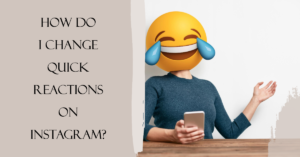
FAQ:
How do I change quick reactions on Instagram?
To change quick reactions on Instagram, you can follow these steps:
1. Go to your profile on Instagram.
2. Tap on the three horizontal lines at the top right corner of the app.
3. Go to Settings.
4. Scroll down and tap on Privacy.
5. Under Interactions, tap on Reactions.
Can I customize the emoji reactions on Instagram?
Yes, you can customize the emoji reactions on Instagram. Here’s how:
1. Open any message or Direct Message (DM) on Instagram.
2. Tap and hold on the reaction emoji you wish to change.
3. A list of available emojis will appear.
4. Select the new emoji you want to add to the quick reactions.
How do I react to Instagram messages with emojis?
To react to Instagram messages with emojis, simply follow these steps:
1. Open the message or DM on Instagram.
2. Tap and hold on the message you wish to react to.
3. In the pop-up menu, select the emoji you want to use as your reaction.
Can I change the reaction emoji on Instagram messages?
Yes, you can change the reaction emoji on Instagram messages. Just follow these steps:
1. Open the message or DM on Instagram.
2. Tap and hold on the reaction emoji that you want to change.
3. Choose a new emoji from the list of available emojis that appears.
How do I check if I have the ability to customize emoji reactions on Instagram?
To check if you have the ability to customize emoji reactions on Instagram, you can follow these steps:
1. Open any message or Direct Message (DM) on Instagram.
2. Tap and hold on the reaction emoji.
3. If a list of available emojis appears, then you have the ability to customize emoji reactions.
How do I add emojis to my Instagram messages?
To add emojis to your Instagram messages, you can do the following:
1. Open any message or DM on Instagram.
2. Tap on the message input field.
3. The emoji keyboard will appear. Select the desired emoji from the available emojis.
How do I change the emoji reactions on Instagram DMs?
To change the emoji reactions on Instagram DMs, you can follow these steps:
1. Open any message or Direct Message (DM) on Instagram.
2. Tap and hold on the reaction emoji you want to change.
3. Select a new emoji from the list of available emojis.
How do I update my Instagram app to access the new emoji reactions?
To update your Instagram app and access the new emoji reactions, you should:
1. Go to your device’s app store (Google Play Store for Android or App Store for iPhone).
2. Search for Instagram.
3. If an update is available, tap on the Update button next to the Instagram app.
Author Bio
Ellen Bartolino
With a wealth of experience as an author and communication specialist, Ellen has honed her skills in the realm of Instagram. Her in-depth understanding of the platform allows her to create engaging and effective content that resonates with both businesses and individuals.
