Last Updated on June 6, 2023 by Ellen Bartolino
Mastering Instagram Emojis: How to Use, Add, and Engage With Emojis on Instagram DMs, Captions, and Bios Across Desktop and Mobile Platforms
Ever feel like your Instagram game is lacking that extra spark? Cue in emojis. These delightful icons are often overlooked yet they hold untapped potential in enriching your Instagram interactions. Imagine piquing the interest of a potential follower or painting a thousand words with a simple symbol in your bio. Sounds great, right? Well, you’re in luck! This guide will turn you into an Instagram emoji maestro, taking your DMs, posts, and bios from mundane to mesmerizing.
History of Emojis on Instagram
The birth of emojis on Instagram didn’t just happen overnight. They had their humble beginnings back in 2010. At the time, we had a mere 722 emojis. Fast-forward to 2023, and you now have a plethora of available emojis at your fingertips. Quite a journey, right?
Sure, they may seem insignificant, but they pack a punch. Emojis are not just fun, whimsical characters you randomly insert into your posts. They’ve evolved into a language of their own. A well-placed emoji can subtly convey a myriad of emotions. wink
The Role of Emojis in Instagram DMs
Diving deeper into the emoji pool, let’s take a swim into Instagram DM territory. Emoji reactions have drastically transformed the way we interact on Instagram DMs. Remember the time when we had to type out our responses? Now, a simple tap on an emoji can do the trick!
Using emojis on Instagram DM is an easy and fun way to convey your reactions. Feeling elated? Use the laughing emoji. Feeling loved up? The heart eyes emoji is your best bet. Emojis help you to add a dash of personality to your chats.
Speaking of personality, here’s a golden nugget you might not know – you can also use emoji reactions on Instagram DM. It’s a fantastic way to swiftly acknowledge a message or show your emotions.
Improving Engagement Rates with Emojis on Instagram Posts
Now, let’s glide our way into Instagram posts. Ever wondered why your favorite Instagram pages are flooded with emojis in their captions? Well, emojis can significantly increase your engagement rates.
Have you ever paused to publish a post because you couldn’t find the right words? We’ve all been there. Now, imagine supplementing those words with expressive emojis. Suddenly, your Instagram photos come to life!
What’s the secret sauce here? Well, emojis inject a lively, human element into your posts. It’s akin to giving your brand a friendly, approachable face. Who could resist that?
Oh, did we mention you could even use an icon to express your brand’s unique personality? For instance, if you’re a food blogger, the pizza or the avocado emoji could become your signature style. It’s all about creativity!
On a personal note, I was initially skeptical about using emojis. It felt a bit too informal for my taste. However, once I started using them, I noticed a spike in engagement on my posts. So much so, it felt like I’d cracked a secret code!
Here’s a fascinating statistic from a recent study by Quintly: Instagram posts that included emojis had a whopping 47.7% more average interactions compared to posts without them. Talk about the power of the humble emoji!
Alright, so far, so good? Great! Remember, emojis are your friends, not foes. They help to break the ice and breathe life into your Instagram narrative. So, are you ready to get emojified? Stay tuned for more as we navigate through the emoji jungle. Don’t worry, we won’t leave you lost in translation!
Mastering the Basics: How to Use Emojis on Instagram App
Have you ever found yourself looking at an Insta post and scratching your head, unsure of how to incorporate those cute little emojis into your comments or captions? Trust us, you’re not alone.

Using Emojis in Captions and Comments
First, let’s look at the basics. You want to comment on a friend’s post and brighten their day with some relevant emojis. Simply tap the comment box. Now, you have two options: if you remember the emoji you want, you can type the emoji directly. Alternatively, you can hit the emoji button and select your preferred emoji from the list. Done? Great! You’ve just added emojis to your comments.
You can use the same technique when writing captions for your posts. Tapping the emoji button brings up a whole world of colorful, expressive symbols, waiting to make your words more vivid. But remember, you don’t want to overdo it! Aim for a sprinkle of emojis rather than a hurricane.
Using Emojis in Instagram Stories and Bio
Emojis can be a powerful tool in Instagram Stories and your profile bio. When creating a story, tap on the emoji button to access the emoji keyboard and add those little symbols to your images or videos. In your bio, they can add personality and make your profile more memorable. To add emojis to your bio, just go to your profile, hit the setting option, and place your favorite emoji right next to your name or within your bio text.
Remember those two friends who had that wild camping trip last summer? They decided to put a tent emoji in their bio, which served as a fun reminder of their adventure. And guess what? It was an instant hit among their followers!
According to recent data from Quintly, Instagram posts that included emojis had a whopping 47.7% more average interactions compared to posts without them1. Just another reason to start incorporating this in your Instagram content strategy.
Using Emojis as a Call to Action on Instagram
One area where emojis really shine is as a Call to Action (CTA). They can prompt your followers to tap a button, view your profile picture, or even visit your website. For instance, using an arrow emoji pointing towards your bio link could significantly increase your click-through rate.
Even more engaging is the use of emoji reactions in Instagram stories. Here’s how you do it: post a story, then go to quick reactions in your settings, and select the emoji reaction you want. This invites viewers to respond to your story with just a simple tap. Instagram is all about engagement, and emoji reactions are an easy and effective way to get it.
In 2023, Sprout Social reported that posts with CTAs increase engagement by 25%. Now imagine pairing a compelling CTA with the power of emojis – you’re practically unstoppable!
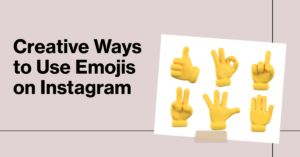
Creative and Unique Ways to Use Emojis on Instagram
With the basics under your belt, it’s time to take your emoji game to the next level. Let’s explore some innovative ways to use emojis on Instagram to create engagement, show off your brand personality, and reap the benefits.
Creating Emoji-Based Contests
One surefire way to engage your audience is by running an emoji-based contest. Here’s how: make a post inviting your followers to react with specific emojis. Encourage them to react on Instagram by adding emojis to their responses. For example, they could add a ‘fire’ emoji for a spicy food challenge, or a ‘heart’ emoji to express their love for a product.
You could even step it up a notch by creating a contest where followers need to find and react to specific posts to stand a chance to win. It’s like a digital treasure hunt – fun and engaging!
Using Emojis to Show Brand Personality
Emojis are not just for posts, comments, and stories – they can also help define your brand personality. Try adding emojis to your Instagram profile or username, or paste them into your bio to show what your brand stands for. You can even incorporate them into your hashtags for that extra punch.
For instance, if your brand is all about sustainability and love for nature, how about adding a green heart or a tree emoji to your profile?

Benefits of Innovative Emoji Use
Innovative emoji use can add a ton of value to your Instagram presence. They make your content more engaging and relatable, leading to increased interactions and follower growth.
You don’t have to restrict yourself to the emoji keyboard on your phone. There are some neat workarounds like uploading emojis as photos. Yes, you heard it right. There’s not just one definitive way to use emojis on Instagram. You could upload emojis as photos from your smartphone to your posts or stories, allowing for larger and more prominent emoji displays.
In essence, emojis can be the secret sauce that spices up your Instagram presence, making it more lively, colorful, and engaging. So why wait? Get creative and start using emojis to their full potential!
Best Practices and Etiquette for Using Emojis on Instagram
So, now that you know some creative ways to use emojis on Instagram, let’s talk about some best practices and etiquette to make sure you’re not just effective, but also respectful and updated with the latest trends.
Staying Updated with New Emoji Trends
The digital world moves fast, and so do emoji trends. To keep up, it’s crucial to stay informed about what’s trending and how users are incorporating the latest emojis into their content.
As a technology writer, I’ve had the experience writing about the rapid changes in online communication. I can tell you that one great way to stay updated is to frequently log in to your account and observe how top influencers or brands are using new emojis.
Additionally, there are various third-party apps out there that can keep you in the loop about the latest emoji trends. Following tech blogs or influencers who focus on social media trends can also help.
Now, let’s delve into a 2023 case study that perfectly illustrates how being up-to-date with emoji trends can elevate your Instagram game.
Case Study: The Witty Bagel
The Witty Bagel, a popular bagel shop in Brooklyn, saw a dramatic increase in Instagram engagement after incorporating a new emoji trend into their content strategy. When the bagel emoji was released, they instantly jumped on the trend, creating posts and contests centered around the new emoji. This fresh approach saw a 30% increase in their Instagram engagement, clearly showcasing the power of staying on top of emoji trends.
Remember, your audience loves novelty, and being one of the first to use a new emoji trend can give you an edge over the competition. So, always be on the lookout for the latest trends and don’t hesitate to integrate them into your Instagram content.

Conclusion: Emojis as a Language on Instagram
Just as the art of language has evolved over the centuries, so too has the way we communicate on social platforms like Instagram. Emojis, now, aren’t just fun additions but are becoming a language in their own right on Instagram.
Future Trends in Using Emojis
Observing the screen, your eyes dart to the top left corner. You see an emoji reaction button. With a simple click, or rather a toggle of the button, you can now react to stories with an array of expressive emojis. Gone are the days when you only liked or commented on one of your posts. Multiple methods are available to you to easily react to the content you love.
Here’s where it gets interesting: with emoji reactions on Instagram becoming more prevalent, it’s almost like we’re developing a new, universal language. This opens a world of creative possibilities for Instagram users and brands alike.
Emojis and Branding on Instagram
We all know the struggle of trying to use Instagram on a desktop browser, right? That’s where emojis can swoop in to save the day. Remember when we used workarounds like uploading photos and then sending the link to post on Instagram via desktop? Now, you can use emojis to express the essence of the one you want to share.
This is particularly useful for brands who want to communicate a certain emotion or association with their product or service. Emojis can bridge the gap between text and visual content, creating a seamless blend that speaks to the audience in a language they understand: the language of emojis.
Final Thoughts on Emojis in Instagram DMs
In the realm of Instagram direct messages, emojis have become the ultimate ice-breaker. Ever wondered how to turn on your story reactions? Just tap on the bell on Instagram found in the top left corner represented by three lines. This feature gives users the power to easily express their thoughts and feelings on posts about the same topic without typing a single word.
Emojis in Instagram DMs have revolutionized the way we interact, making the platform more dynamic, interactive, and downright fun. They allow for quick, non-verbal communication that transcends language barriers. Whether you’re expressing approval, surprise, or even love, emojis help us express ourselves more fully and vibrantly.
So there you have it! Emojis are more than just a cute accessory to your posts and messages – they’re an essential part of the Instagram language. As we look to the future, we can only imagine the exciting developments we’ll see in the world of emojis on Instagram.
FAQ
How do I add emojis to my Instagram posts or captions?
To add emojis to your Instagram posts or captions, open Instagram on your mobile device, create a new post or edit the caption of an existing post, and then tap on the “emoji” icon on your device’s keyboard. Choose the emoji you want to use, and then publish your post or save your caption changes.

Can I add emojis to Instagram direct messages (Instagram DMs)?
Yes, you can add emojis to Instagram direct messages. Simply open the DM conversation you want to add emojis to, tap the “emoji” icon on your mobile device’s keyboard, select the emoji you want to use, and then tap the “Send”.
How can I use emoji reactions on Instagram DM or posts?
To use emoji reactions on IG posts or direct messages, simply tap and hold the message or post you want to react to, and select the reaction you want to use from the options that appear. You can use several different emoji reactions, including the “heart” (like), “laughing” (funny), and “fire” (hot) emojis.
Can I turn on story reactions on Instagram?
Yes, you can turn on story reactions on Instagram by opening the Instagram app on your mobile device, clicking on the three horizontal lines in the upper-right corner, and then selecting “Settings.” From there, click on “Privacy,” then “Story,” and toggle the button next to “Allow Message Replies” to the on position. Once you’ve done this, your followers will be able to react to your Instagram stories with emojis and other icons.
Do all emojis and icons work on Instagram?
Most emojis and icons should work on Instagram without any problems, but some symbols may not be supported or may appear differently depending on the device you’re using. If you’re having trouble with a particular emoji or symbol, try uploading it as a photo instead, or using a different icon instead.
How do I leave emoji comments on Instagram?
To leave an emoji comment on an Instagram post, simply type the hashtag (#) followed by the name of the emoji you want to use (e.g. #heart), and then post your comment as usual. Note that not all emojis are supported in comments, so you may need to experiment with different options to find one that works.
Can I use emojis on Instagram from my desktop computer?
Yes, you can use emojis on Instagram from your desktop computer by copying and pasting them from a website or other source. Simply select the emoji you want to use, copy it to your clipboard, and then paste it into the IG post editor or caption field.
Is it possible to use custom or personal emojis on Instagram?
Instagram does not support custom or personal emojis, but some users have found workarounds by uploading their emojis as photos and then using them in posts and comments. To do this, simply take a screenshot of the emoji you want to use, crop it to size, and upload it to your Instagram account as a photo. Then, copy and paste the image into your comments or captions as needed.
Author Bio
Ellen Bartolino
With a wealth of experience as an author and communication specialist, Ellen has honed her skills in the realm of Instagram. Her in-depth understanding of the platform allows her to create engaging and effective content that resonates with both businesses and individuals.
