Last Updated on July 26, 2023 by Ellen Bartolino
Mastering the Art of Unseen Messaging: Ways to Read Instagram Direct Messages Without Being Seen
Ever received an Instagram direct message and wished you could read it without alerting the sender? You’re not alone. This common dilemma has led many to seek ways to view Instagram DMs without them knowing. But is it really possible? The good news is, yes, it is! This guide will walk you through practical methods to navigate your Instagram messages without triggering the dreaded ‘seen’ receipt.
Reading Instagram DMs from Notifications
One of the simplest ways to read Instagram messages without being seen is through your phone’s notifications. This method is as straightforward as it sounds. When you receive a new DM, instead of opening the Instagram app, you simply read the message from the notification that pops up on your screen. This way, you can get a gist of the message without the sender knowing you’ve seen it.
Explanation of how to read messages from notifications
Here’s how you do it: when you receive a notification of a new DM, don’t tap on it. Instead, press and hold the notification, then drag it down to expand and read the full message. This trick works best when the message is short enough to fit within the notification preview. Remember, the key here is to avoid opening the Instagram app. As long as you don’t open the app, the sender won’t know you’ve read their message.
Limitations of this method
While this method is handy, it does have its limitations. For instance, if the Instagram message is too long, you won’t be able to read the entire message from the notification preview. Also, this method doesn’t work if you’ve already cleared your notifications or if your phone settings don’t allow message previews. Furthermore, this method doesn’t allow you to respond to the message without the sender knowing you’ve seen it. But don’t worry, we have more tricks up our sleeve. Keep reading to find out more ways to read Instagram messages without being seen.
Remember the time when you received a lengthy DM from your friend ranting about their day, and you wanted to read it without them knowing? You tried to read it from the notification, but the message was too long. You ended up having to open the app and they knew you had read their message. Well, with the methods we’re about to discuss, you won’t have to worry about that anymore.

Using Airplane Mode to Read Instagram Messages Without Being Seen
Another clever way to read message on Instagram without the sender knowing is by using the Airplane mode on your phone. This method is a bit more involved than the previous one, but it’s still pretty straightforward.
Step-by-step guide on how to use Airplane mode to read messages
Here’s a step-by-step guide on how to do it:
- Wait for the DM to arrive on your Instagram.
- Once you receive the notification of the DM, don’t open it yet. Instead, turn on Airplane mode on your phone. This will disconnect your phone from the internet.
- Now, go to the Instagram app and open your DMs. You can now read the Instagram DMs without the sender knowing, as you’re offline.
- After you’ve read the message, make sure to close the Instagram app completely. On Android, you can do this by opening the recent applications menu and swiping the Instagram app away. On iOS, double click the home button and swipe the Instagram app up.
- Now, you can turn off Airplane mode and reconnect to the internet. The sender won’t know you’ve read their message until you open the Instagram app again while connected to the internet.
Remember the time when you received a DM from a colleague while you were on vacation, and you didn’t want them to know you were checking your messages? You turned on Airplane mode, read their message, and they were none the wiser. This method is a lifesaver for situations like these.
Explanation of the “Force stop” or “Disable” feature
In some cases, simply closing the Instagram app might not be enough. If you want to be extra sure that Instagram doesn’t send a read receipt, you can use the “Force stop” or “Disable” feature in your phone’s settings. This will ensure that the Instagram app is completely shut down and won’t run in the background.
However, keep in mind that this method is a bit more technical and might not be suitable for everyone. But if you’re comfortable navigating your phone’s settings, it’s a surefire way to read Instagram DMs without the sender knowing.
And let’s not forget about the time when you received a DM from your crush, and you didn’t want them to know you were eagerly reading their message the moment it arrived. You used the “Force stop” feature, read their message, and played it cool. With these methods, you’re in control of your Instagram DMs. So, are you ready to keep exploring more ways to navigate your DMs like a pro? Let’s keep going!
The Log Out Method to Read Message on Instagram
If you’re looking for a foolproof way to read messages without being seen on Instagram, the log out method is your best bet. This method is a bit more time-consuming than the others, but it’s worth it if you want to ensure that the sender doesn’t know you’ve read their message.
Detailed guide on how to use the log out method to read messages
Here’s how you can use the log out method to read an Instagram direct message without the sender knowing:
- Wait for the DM to arrive on your Instagram.
- Once you receive the notification of the DM, don’t open it yet. Instead, log out of your Instagram account.
- Now, open a private or incognito window in your browser and go to the Instagram website.
- Log in to your Instagram account. Since you’re in a private or incognito window, Instagram won’t save your login information.
- Go to your DMs and read the message. Since you’re not logged in to the Instagram app, the sender won’t receive a “seen” receipt.
- After you’ve read the message, close the private or incognito window without logging out of Instagram on the website.
- Now, you can log back in to your Instagram account on the app. The sender won’t know you’ve read their message until you open the Instagram app and go to your DMs while logged in.
Remember the time when you received a DM from your ex, and you didn’t want them to know you were still checking their messages? You used the log out method, read their message, and they never found out. This method is perfect for situations like these.
Explanation of how this method prevents the “seen” tag
The log out method works because the “seen” receipt on Instagram is triggered when you open a DM while logged in to the Instagram app. By logging out of the app and reading the message in a private or incognito window on the Instagram website, you’re preventing the app from sending a “seen” receipt to the sender.
This method is a bit more involved than the others, but it’s a surefire way to read messages without being seen. So, if you’re ready to take control of your Instagram DMs, let’s move on to the next method!
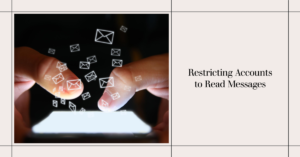
Restricting Accounts to Read Messages
Another effective option to read messages without letting the sender know is by restricting their Instagram account. This feature allows you to review messages from the restricted account without them knowing that you’ve seen it. It’s like having your cake and eating it too!
Guide on how to restrict accounts before reading their messages
To restrict someone on Instagram and read their messages without them knowing, follow these steps:
- Go to the profile of the person you want to restrict.
- Tap on the three dots at the top right corner of their profile.
- Select ‘Restrict’ from the options that appear.
- A dialog box will pop up explaining what happens when you restrict an account. Tap on ‘Restrict Account’ to confirm.
Now, when this person sends you a message, it will appear in your message requests instead of your primary inbox. You can read their message from the message requests without them knowing.
Remember the time when your boss sent you a message about the weekend work, and you didn’t want them to know you’ve seen it? You restricted their account, read the message, and enjoyed your weekend without worrying about work. This method is perfect for such situations.
Explanation of how to un-restrict accounts
If you want to un-restrict an account after reading their messages, follow these steps:
- Go to the profile of the person you want to un-restrict.
- Tap on the three dots at the top right corner of their profile.
- Select ‘Unrestrict’ from the options that appear.
Now, the person’s future messages will go directly to your primary inbox, and they will be able to see when you’ve read their messages.
This method is a bit more drastic than the others, but it’s a surefire way to read messages without letting the sender know. So, if you’re ready to take control of your Instagram DMs, let’s move on to the next method!
Practical Demonstration of Reading Instagram DMs without Seen
Now that we’ve covered the theory, let’s dive into a practical demonstration of how to read Instagram DMs without the “seen” tag popping up. This is where the rubber meets the road, and you get to see these methods in action.
Practical demonstration of how to read Instagram messages without the “seen” tag
Let’s start with the notification method. When you receive a new message, you’ll see a notification on your phone. You can read the message from the notification without opening the Instagram app. This method is perfect for short messages, but it might not show the entire message if it’s too long.
Next, we have the Airplane mode method. When you receive a new message, turn on Airplane mode on your phone before opening the Instagram app. You can then open the message and read it without the sender knowing. Once you’re done, close the Instagram app and turn off Airplane mode.
As an avid Instagram user, I often find myself in situations where I want to read a message without letting the sender know. I’ve found that using the notification method is quite effective for short messages. However, for longer messages, I prefer using the Airplane mode method. It’s a bit more involved, but it gives me the peace of mind that I’m not leaving any “seen” receipts behind.
Remember, these methods are not foolproof, and Instagram might change how they work in the future. But for now, they’re a great way to keep your Instagram messages without seen. So go ahead, give them a try, and take control of your Instagram DMs!
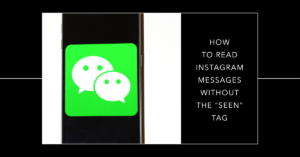
Reading Someone’s Instagram Messages Without Letting Them Know
Sometimes, you might find yourself in a situation where you desire to read someone’s Instagram messages without letting them know. Whether it’s because you need time to craft the perfect response, or you’re just not ready to engage in a conversation, these methods can come in handy.
Guide on how to read someone’s Instagram messages without them knowing
The first step is to ensure you have all your Instagram notifications enabled. This way, you can read the message from your phone’s notification bar without opening the Instagram app. Remember, this method works best for short messages.
For longer messages, you can use the log out method. Simply log out of your Instagram account, log back in, and then read the message without opening it. This method prevents the “seen” tag from appearing on the sender’s end.
Explanation of the situations where this method can be useful
These methods can be particularly useful in a variety of situations. For instance, if you receive a message from someone you haven’t spoken to in a while, and you need time to decide how to respond. Or perhaps you’re in a situation where you’re receiving unwanted messages, and you want to read them without encouraging further communication.
I remember a time when I received a message from an old friend. I wasn’t ready to respond yet, but I was curious about what the message said. I used the log out method to read the message without them knowing. It worked perfectly, and I was able to respond when I was ready.
Remember, while these methods can be helpful, it’s always important to respect others’ privacy and use these techniques responsibly. Happy Instagramming!
Conclusion
In conclusion, there are several methods to read Instagram messages without being seen. Whether you choose to restrict accounts, use the notification method, or log out and log back in, each method offers a unique way to navigate your Instagram DMs without triggering the seen receipt.
Remember, these methods are not foolproof and may not work in every situation. However, they can provide a useful tool for managing your Instagram interactions on your own terms.
According to Instagram Revenue and Usage Statistics (2023), Instagram is a widely used social network, with users often using it alongside other platforms. This means that mastering these methods can be beneficial not only on Instagram but also on other social media platforms.
In fact, a 2023 report from Sprout Social reveals that only 0.1% of Instagram users are unique to the platform, with a large number of users also using Facebook (82.9%), YouTube (75.5%), and TikTok (52.2%).
Furthermore, Instagram is continually evolving, with new features being tested and rolled out regularly. For instance, in June 2023, Instagram trialed a feature that would stop explicit images from appearing in direct message requests, as part of their efforts to create a safer online environment for its users. This could potentially change how users interact with direct messages on Instagram, making the need to read messages without being seen even more relevant.
So, why not give these methods a try? You might just find a new way to navigate your Instagram DMs that suits your needs perfectly. Happy Instagramming!
Frequently Asked Questions:
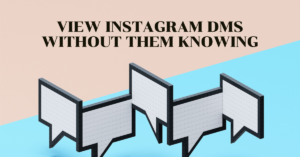
How can I view Instagram DMs without them knowing?
There are a few methods you can try to read Instagram direct messages without letting the other person know. One way is to use the Instagram web version instead of the mobile app. By opening your Instagram messages on the web version, you can read them without sending a read receipt.
Can I turn off read receipts on Instagram?
Unfortunately, Instagram does not have a built-in feature to turn off read receipts. However, you can use alternative methods like reading messages on the web version or using third-party apps to avoid sending read receipts.
Is there a way to check Instagram messages without letting the other person know?
Yes, by using the Instagram web version or certain third-party apps, you can check Instagram messages without letting the other person know that you have read them.
How do I read Instagram direct messages without being seen?
You can read Instagram direct messages without being seen by using the web version of Instagram or certain third-party apps. These methods allow you to view messages without sending a read receipt.
Can I read Instagram DMs without using the Instagram app?
Yes, you can read Instagram direct messages without using the Instagram app by accessing the web version of Instagram on a desktop or laptop computer.
Is it possible to hide Instagram direct messages from being seen?
Instagram does not provide a feature to hide direct messages from being seen. However, you can avoid sending read receipts by using the web version or third-party apps to read messages without being detected.
Are there any professional Instagram tools that can help me read messages without being seen?
Yes, there are various third-party apps and services available that offer a complete package of professional Instagram tools. These tools can help you read Instagram messages without being seen.
Author Bio
Ellen Bartolino
With a wealth of experience as an author and communication specialist, Ellen has honed her skills in the realm of Instagram. Her in-depth understanding of the platform allows her to create engaging and effective content that resonates with both businesses and individuals.
