Last Updated on September 10, 2023 by Ellen Bartolino
Everything You Need to Know About Highlights on Instagram: Rearrange Story Highlight, Instagram Stories, and Instagram Stories Highlights
Struggling to make your Instagram Highlights pop? You’re not alone. We all know that Highlights on Instagram are more than just a pretty face; they’re the storefront of your digital life. But managing them can feel like trying to organize a closet full of confetti. Don’t worry; we’ve got everything you need to know to turn that mess into a masterpiece. And stick around; we’ve got a game-changing tip at the end that you won’t want to miss.
Why Instagram Highlights Matter
Ever wondered why those little circles under the Instagram profile of your favorite influencer or brand are such a big deal? Well, let’s spill the tea.
The Role of Instagram Highlights in Personal Branding or Business
First off, Instagram Stories for Business aren’t just for showing off your avocado toast or your cute dog (though, let’s be real, we all love that). They’re a powerful tool for building your online presence. Think of them as the trailer to your blockbuster movie, or the cover letter to your resume. They give people a sneak peek into what you’re all about.
Statistics Alert: Did you know that Instagram currently boasts 2 billion monthly active users, making it the fourth most used social media platform? That’s a lot of eyeballs that could be on your brand.
How Highlights Can Drive Engagement and Sales
Now, let’s talk numbers and engagement. You want your Instagram users to do more than just scroll past your Highlights. You want them to tap, view, and take action. Highlights can be a secret weapon to keep your followers and keep them engaged.
Highlights help in segmenting your content into bite-sized pieces that are easy to consume. They can be tutorials, testimonials, or even behind-the-scenes looks into your day-to-day life or business operations.
Trust Factor: It’s worth noting that only 25% of American users feel that Instagram protects their data and privacy, making it one of the lesser trusted social media platforms. So, make sure your Highlights also convey trust and authenticity.
So, are you ready to turn those Highlights from drab to fab? Stay tuned, because we’ve got more juicy tips coming your way!
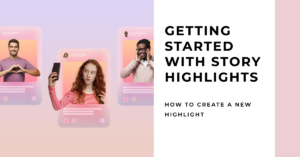
Getting Started with Story Highlights
So, you’ve decided to up your Instagram game, huh? Well, you’re in the right place. Let’s dive into the nitty-gritty of Instagram Highlights and make your profile shine like a diamond.
How to Create a New Highlight
First things first, if you want to create a new highlight, you’ve got to go to your profile. Tap on the “+” icon next to your existing Highlights (if you have any). Choose the stories you want to feature, and voila! You’ve just created a new Highlight.
Here’s a little secret from my own experience: When I first started using Instagram, my Highlights were a mess. They were a random collection of stories that didn’t really say much about me or my interests. I realized I needed to organize them better to reflect my personal brand. So, I took a weekend to sort through my existing Highlights and create new ones. Trust me, it’s worth the effort.
How to Add Stories to Existing Highlights
Already have some Highlights but want to add more pizzazz? No worries. To add stories to your existing Highlights, go to an active story you’ve posted, tap on the “Highlight” icon at the bottom, and select the Highlight you want to add it to.
Remember, you can add as many stories you want to an existing Highlight. Just make sure they align with the theme or message you’re trying to convey.
Best Instagram Practices for Instagram Stories Highlights
So, you’ve got the basics down, and you’re ready to become an Instagram Highlight aficionado. Let’s level up your game with some best practices that even the pros swear by.
Curating Customer-Focused Categories
First off, let’s talk about curating your highlights. You don’t want your Highlights to be a jumbled mess, do you? The key is to curate stories into themed collections that resonate with your audience. Think of it as your Instagram playlist; each Highlight should be a hit single that tells a part of your story.
By the way, have you heard about the case study titled “14 Ways to Use Instagram Stories Highlights for Marketing“? It’s a goldmine! The study emphasizes the importance of curating customer-focused categories and other advanced techniques. You should definitely check it out for some in-depth insights.
Updating Highlights and Categories Regularly
Next up, let’s talk about keeping things fresh by adding new stories. Instagram is all about the now, so make sure you’re updating Highlights and categories regularly. You can have many stories, but if they’re stale, they’re not doing you any favors.
Remember, stories on Instagram are your daily bread and butter, but Highlights are your jam. They stick around, so make them count!
The Importance of Custom Covers
Last but not least, let’s get artsy with cover images. A well-designed cover image can make or break your Highlight. It’s like the book cover of your Instagram story novel. You can change the cover image anytime, so feel free to get creative and keep things interesting.

Advanced Techniques: Rearrange Highlights on Instagram
Alright, you’ve mastered the basics, and now you’re ready to dive into the deep end of Instagram Highlights. Trust me, this is where the fun begins! 🎉
How to Reorder Instagram Highlights
Ever felt like your Instagram Highlights are like a shuffled playlist, and you just want to rearrange them to make sense? Well, you’re not alone. The good news is, you can rearrange the order of your Highlights with just a few taps.
Here’s a quick guide to reorder your Highlights:
- Go to your profile and tap on the Highlight you want to move.
- Tap on the three-dot menu icon and select ‘Edit Highlight.’
- Remove the stories you want to rearrange and then add them back in the order you prefer.
Using Highlights for Product Launches and New Features
Ready to launch a new product or feature? Instagram Highlights can be your best friend here. Create a new highlight that focuses solely on your new offering. Use it to showcase teasers, behind-the-scenes looks, and even customer testimonials.
Remember, each new story you add to this Highlight can be a chapter in the story of your product’s journey. Highlights allow you to keep all this valuable content in one easily accessible place, right at the top of your profile.
Creating Highlights for Multiple Goals or Ideal Customer Profiles
Now, let’s talk versatility. You can have as many highlights as you want, each serving a different purpose. Whether it’s for different product lines or targeting various customer personas, the sky’s the limit.
Feel free to create multiple highlights that cater to different aspects of your business or personal brand. For instance, one for testimonials, another for how-to guides, and maybe one for your adorable office pet, Mr. Whiskers. 🐱

Utilizing Highlights for Marketing
So, you’ve got the basics down, and you’re ready to use Instagram Highlights to skyrocket your marketing game. Buckle up, because we’re about to turn those Highlights into marketing gold! 🚀
Lead Magnets and Sales Funnels
First off, let’s talk lead magnets. You know, those irresistible freebies that lure people into your sales funnel? Your Instagram feed can be a treasure trove for this. Use the highlights feature to create a dedicated space for your lead magnets right at the top of your highlights on your profile.
- Create a Highlight titled “Freebies” or “Get Started.”
- Add stories that showcase your lead magnets like eBooks, free trials, or discount codes.
- Make sure to include a swipe-up link or a “Link in Bio” call-to-action.
User-Generated Content and Customer Stories
Nothing screams authenticity like user-generated content. Create a Highlight that’s a living, breathing testimonial of your product or service. Collect stories content from happy customers and showcase them.
- Create a Highlight named “Happy Customers” or “Success Stories.”
- Add saved stories from customers who’ve tagged your product or service.
- Periodically update the content of each highlight to keep it fresh and engaging.
As an artist, Instagram is a crucial platform for me to showcase my work. However, I struggled with keeping my portfolio organized and easily accessible for potential clients and followers. That’s when I decided to use Instagram Highlights as a solution. I created a Highlight for my sketches, another for my digital art, and one for customer testimonials. It’s been a game-changer, to say the least!
Reviews and Testimonials
Let’s face it, we all look at reviews before making a purchase. Why not make it easy for your audience? Create a Highlight solely for reviews and testimonials.
- Create a Highlight named “Reviews” or “Testimonials.”
- Add frequently asked questions about your product or service as stories.
- Include your favorite stories that showcase positive reviews or testimonials.
- Keep an eye on the number of stories in this Highlight to ensure it doesn’t become overwhelming.
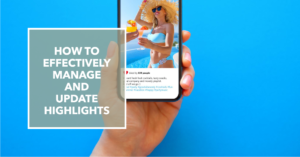
Managing Story Overload
You’re drowning in a sea of Instagram Stories, aren’t you? Your Instagram feed is bustling, but your Stories vanish into the ether after 24 hours. Frustrating, right? But wait, there’s a lifebuoy called Highlights that can rescue your precious Stories from oblivion. Let’s dive into how you can manage this overload effectively.
How to Effectively Manage and Update Highlights When You Have a Large Number of Stories
So, you’ve got like, what, 100 stories? Woah, slow down, Scorsese! Managing that many stories can be like herding cats. But don’t sweat it; we’ve got you covered.
First off, start organizing highlights by themes or categories. For instance, if you’re a food blogger, you could have a ‘Recipes’ Highlight, a ‘Restaurant Reviews’ Highlight, and maybe even a ‘Kitchen Fails’ Highlight for laughs.
Now, you might be wondering how to update these highlights by using new Stories. Easy peasy! Just tap on the Highlight you want to add to, then tap ‘Edit Highlight,’ and voila! You can add new Stories to it.
Remember, you don’t have to add every new Story to a Highlight. Be selective; quality over quantity, folks!
Conclusion
You’ve embarked on a journey to master the art of Instagram Highlights, and now, as we wrap up, let’s revisit the essence of what we’ve uncovered. Remember that time when you had 100 stories and felt overwhelmed? Or when you wanted to make your profile stand out but didn’t know how? Well, now you’re equipped with the know-how to tackle these challenges head-on.
Instagram isn’t just about posting pictures; it’s about telling a story, your story. And with the tools and strategies you’ve learned, you can effectively organize highlights and curate a profile that truly represents you. Think of it as your digital scrapbook, where every highlight is a chapter of your life or business.
So, what’s next? Dive in, start using Instagram stories more effectively, and remember to keep your highlights organized. And hey, if you ever feel lost, come back to this guide. We’ve got your back!
Lastly, if you found this guide helpful, why not share it with a friend? After all, the best Instagram practices are even better when shared. Go on, make your profile shine!

Frequently Asked Questions:
How do I create highlights on Instagram?
To create highlights on Instagram, go to your Instagram profile page and click on the “+ New” button in the highlights section. From there, you can select the stories you want to add to your highlight and create a cover image for it.
Can I change the order of my Instagram highlights?
Yes, you can change the order of your Instagram highlights. Simply go to your Instagram profile page, tap and hold on the highlight you want to move, and then drag it to the desired position.
How do I add a cover image to my Instagram highlight?
To add a cover image to your Instagram highlight, go to your Instagram profile page, tap and hold on the highlight you want to add a cover image to, click on “Edit Highlight”, and then select a cover image from your gallery or use the standard Instagram story as the cover image.
Can I add stories to an existing Instagram highlight?
Yes, you can add stories to an existing Instagram highlight. Simply go to your Instagram profile page, tap and hold on the highlight you want to add stories to, click on “Edit Highlight”, and then select the stories you want to add.
How do I delete an Instagram highlight?
To delete an Instagram highlight, go to your Instagram profile page, tap and hold on the highlight you want to delete, click on “Delete Highlight”, and then confirm the deletion.
Can I create a visually consistent look for my Instagram highlight covers?
Yes, you can create a visually consistent look for your Instagram highlight covers. You can use Instagram’s highlight covers feature to choose cover images from your gallery or use a standard Instagram story as the cover image. This way, all your highlight covers will have the same design or theme.
Where do the Instagram highlights appear on my profile?
The Instagram highlights appear on your Instagram profile page, just below your bio section. They are organized in chronological order, with the most recent highlight appearing at the top.
What happens to my archived stories when I add them to an Instagram highlight?
When you add your archived stories to an Instagram highlight, they will still be stored in your stories archive. However, they will also appear on your profile until you choose to delete the highlight.
Can I select stories from different dates for an Instagram highlight?
Yes, you can select stories from different dates for an Instagram highlight. Instagram allows you to choose stories from your stories archive, regardless of when they were originally posted.
Author Bio
Ellen Bartolino
With a wealth of experience as an author and communication specialist, Ellen has honed her skills in the realm of Instagram. Her in-depth understanding of the platform allows her to create engaging and effective content that resonates with both businesses and individuals.
