Last Updated on December 5, 2023 by Ellen Bartolino
2023 Insights: The Best Way to See Liked Comments on Instagram Revealed
Have you ever scrolled through Instagram and found yourself curious about who else liked a comment that caught your eye? Instagram, a hub of social interactions, often leaves us wondering how to see liked comments on Instagram. It’s a feature that’s not immediately apparent, but it’s there, subtly woven into the fabric of our daily scrolling and double-tapping rituals.
Imagine this: You’re leisurely browsing through your feed, and a comment pops up on a post. It’s witty, insightful, or maybe just plain funny. You hit the like on Instagram, but then you pause. Who else found this comment engaging? This is where the journey begins – a quest to delve deeper into the layers of Instagram’s comment interaction features. It’s a path less traveled but filled with discoveries about our connections and shared interests.
In this article, we’ll guide you through this journey, unraveling the mysteries of Instagram’s liked comments. So, let’s dive in and explore this intriguing aspect of one of our favorite social platforms!
Accessing Liked Instagram Comments
Ever wondered how to see the comments you’ve liked on Instagram? It’s like a digital treasure hunt, and we’re here to give you the map.
Using Instagram’s ‘Your Activity’ Feature
First stop: ‘Your Activity’. It’s like the control center of your Instagram universe. To get there, tap your profile picture in the bottom right, then the hamburger menu (those three lines that look like a tasty snack), and voila, ‘Your Activity’. Here’s where the magic happens. Under ‘Interactions’, you’ll find those liked comments. It’s like Instagram’s way of saying, “Hey, remember this gem?”
Directly Viewing Liked Comments on Posts
But what if you’re more of a direct approach kind of person? No problem! Just head to the posts you have liked. It’s a stroll down memory lane. Look for the heart icon – that little red badge of approval. It’s your breadcrumb trail to the comments you’ve engaged with.
And here’s a fun fact to spice up your Instagram journey: In 2023, an estimated 4.9 billion people use social media worldwide, with Instagram being a significant part of this global interaction. Forbes Report on Social Media Statistics talks about this fascinating world of digital interaction. Imagine, your liked comment is part of a global conversation!

Detailed Guide to Identifying Who Liked a Comment
Curious about who else found that witty Instagram comment as amusing as you did? Here’s a quick guide to help you uncover the mystery!
Step-by-Step Instructions
- Locate the Comment: Find the Instagram post and the specific comment you’re interested in.
- Check for Usernames: Look for any visible usernames associated with the likes on the comment. Instagram doesn’t directly list likers for comments, so this requires a bit of detective work.
- Observe Interaction Patterns: Pay attention to frequent likers or friends who often engage with similar content. This can give you clues about who might have liked the comment.
Visual Demonstrations for Clarity
- Open the Instagram App: Navigate to the post with the intriguing comment.
- Access the Comments Section: This is typically located in the top right corner of the post.
- Investigate: While Instagram doesn’t explicitly show who liked a comment, you can infer by observing interactions and familiar usernames.
Recently, I found myself in a similar situation. While scrolling through my feed, I came across a thought-provoking comment on a friend’s post. Eager to see who else appreciated it, I embarked on a little investigation. It was like a mini social media adventure, leading to new connections and engaging conversations. It’s fascinating how a simple action like liking a comment can reveal shared interests and foster new interactions.

Viewing Comment History
Have you ever wanted to take a stroll down memory lane on Instagram, revisiting the comments that sparked joy or debate? Understanding your history on Instagram, especially the likes and comments, can be quite revealing.
Navigating to Your Comment History
- Access Your Profile: Tap on your profile icon.
- Open Settings: Click on the three-line menu and select ‘Settings’.
- Request Your Data: Under ‘Security’, find ‘Download Data’ and request a download. This file will include your comment history.
Understanding the Display of Comments and Likes
Once you receive your data:
- Unzip the Folder: Locate the ‘comments’ file in the downloaded folder.
- Explore Your Interactions: Here, you can view the comments you’ve made and the likes they’ve received. It’s like a digital diary of your Instagram journey.
As a small business owner, Instagram is my go-to platform for customer engagement. Remembering a time when I introduced a new product, the post garnered numerous comments. Curious about which comments struck a chord, I delved into the liked comments. This exploration was enlightening, helping me grasp what my audience prefers, shaping my future content to better resonate with them. It’s amazing how much you can learn about your audience’s preferences just by paying attention to their interactions on your posts.
Updated Methods for 2023
As we step into 2023, it’s crucial to stay updated with the latest trends and features on social media platforms, especially on Instagram. Despite its constant evolution, Instagram hasn’t made a feature yet that directly shows all the comments you’ve liked on Instagram. But don’t worry, there are still ways to keep track of your interactions.
New Features or Interface Changes
Instagram, like any other mobile app, is always in flux, introducing new features or tweaking its interface. This year is no different. While you might be accustomed to casually hit the like button on comments that resonate with you, keeping track of these liked comments requires a bit of savvy.
Adapting to Instagram’s Latest Updates
To adapt to Instagram’s latest updates:
- Visit Your Profile: Tap on your profile icon.
- Security Settings: Navigate to ‘Settings’ and then ‘Security’.
- Data Download: Select ‘Download Data’ and enter your password to request your account activities.
This process might seem a bit roundabout, but it’s currently the most effective way to revisit those comments you’ve appreciated. Remember, Instagram is always evolving, so stay tuned for any new features that might simplify this process in the future!
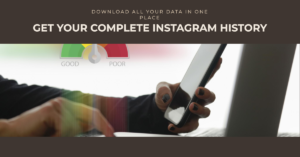
Downloading Instagram Data for Comprehensive History
Navigating Instagram’s features can sometimes feel like a treasure hunt. Did you know that Instagram allows you to download your Instagram data, providing a comprehensive copy of your Instagram account? This includes a detailed record of your activities, including those elusive comments you’ve liked.
How to Request and Interpret Data
To download your data to find the comments you’ve liked, follow these steps:
- Access Your Instagram Settings: Tap on your profile, then the hamburger menu, and select ‘Settings’.
- Request Your Data: Go to ‘Security’, and under ‘Data and History’, choose ‘Download Data’.
- Enter Email and Confirm: Instagram will ask for an email address to send a link to your data.
- Download and Explore: Once you receive the email, download the file and unzip it. You’ll find a treasure trove of information, including the view the comments you’ve liked.
This process not only helps you revisit those comments but also offers a fascinating insight into your digital footprint on Instagram. Interestingly, almost every Instagram user also engages with other platforms. Data from Sprout Social Insights on Instagram Stats reveals that only 0.1% of Instagram users are unique to the platform, indicating a high level of cross-platform interaction involving Instagram. This statistic underscores the interconnected nature of our online lives and the importance of understanding our digital presence across various platforms.

Utilizing ‘Posts You Have Liked’ Feature
Ever found yourself scrolling through Instagram, coming across a comment that’s so witty or insightful that you hit ‘like’ and then… poof, it’s lost in the digital ether? You’re not alone. Instagram, as of 2023, hasn’t made it straightforward to revisit these liked comments. But don’t worry, there’s a workaround that might just do the trick.
Correlating Liked Posts with Comments
First, let’s talk about the posts you’ve liked. Instagram neatly tucks these away under your profile settings. Here, you can revisit all the people’s posts you’ve appreciated in the past. Now, you might be thinking, “But what about the comments?” Here’s where a bit of detective work comes in. If you remember commenting on the post or the context of the post, you can navigate back to it and find that golden comment.
Remember, this isn’t a perfect solution. But until Instagram rolls out a feature that lets us view the comments we’ve liked directly, this is your best bet. And speaking of bets, did you know that engaging with posts and comments is a key player in the Instagram algorithm game? A recent study titled “7 Ways to ‘Beat’ the Instagram Algorithm in 2023” by Later highlights the importance of interactions like likes, comments, saves, and clicks. It turns out, these interactions are not just about spreading good vibes; they’re strategic moves to boost your content’s visibility.
So, next time you’re looking for that comment you liked, remember, you’re also playing a part in the grand scheme of Instagram’s algorithm. Who knew being social could be so tactical?
Conclusion
So, we’ve journeyed through the ins and outs of Instagram’s elusive feature – or rather, the lack of it – for viewing liked comments. It’s a bit of a wild goose chase, isn’t it? But hey, that’s part of the charm of navigating Instagram’s ever-evolving landscape. Remember, while you can’t directly see the comments you’ve liked, you can still revisit the posts you’ve engaged with. It’s like a digital treasure hunt on your phone’s screen.
As a user, it’s fascinating how we adapt to these little quirks of social media platforms. We find ourselves becoming digital detectives, piecing together our online interactions. It’s a reminder of how personalized and unique each user’s experience is on Instagram. Whether it’s for business, pleasure, or a bit of both, Instagram continues to be a platform that keeps us on our toes, always guessing, always exploring.
In the end, it’s all about making the most of the tools we have, isn’t it? So, keep liking, keep commenting, and who knows? Maybe one day, Instagram will surprise us with a feature that lets us revisit those liked comments with just a tap. Until then, happy Instagramming!

FAQs:
Can I see the comments I liked on Instagram?
Yes, you can see the comments you liked on Instagram by going to your profile, tapping on the menu icon, selecting “Settings”, then “Account”, and finally “Posts You’ve Liked.”
Is it possible to see all the posts I have liked on Instagram?
Yes, it is possible to see all the posts you have liked on Instagram by visiting your profile, tapping on the menu icon, and then selecting “Settings” followed by “Account” and finally “Posts You’ve Liked“.
Is there a way to see all the liked comments on Instagram without scrolling through the comments section on a post?
Yes, you can view all the liked comments on Instagram by going to your profile, tapping on the menu icon, selecting “Settings”, then “Account”, and finally “Posts You’ve Liked”.
How can I see the comments I’ve liked so far on Instagram?
You can see the comments you’ve liked so far on Instagram by opening your Instagram data folder or using the “Request Download” feature in the app settings.
Can I see whose comments I have liked on Instagram?
Yes, you can see whose comments you have liked on Instagram by accessing your profile, tapping on the menu icon, selecting “Settings”, then “Account”, and finally “Posts You’ve Liked”.
How to find the post and see the comments you liked on Instagram?
You can find the post and see the comments you liked on Instagram by visiting your profile, tapping on the menu icon, and then selecting “Settings” followed by “Account” and finally “Posts You’ve Liked”.
What should I do if I’m curious to see what comments I have liked on Instagram?
If you’re curious to see what comments you have liked on Instagram, you can go to your profile, tap on the menu icon, select “Settings”, then “Account”, and choose “Posts You’ve Liked”.
Author Bio
Ellen Bartolino
With a wealth of experience as an author and communication specialist, Ellen has honed her skills in the realm of Instagram. Her in-depth understanding of the platform allows her to create engaging and effective content that resonates with both businesses and individuals.
