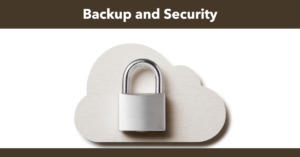Last Updated on November 17, 2023 by Ellen Bartolino
Backup Your Instagram Account: Essential Steps to Secure Your IG Account Data and Memories
Ever felt the panic of losing access to your Instagram account? Imagine the heartache of seeing years of photos, videos, and memories vanish in an instant. Don’t let this nightmare become your reality. Our comprehensive guide on how to backup your Instagram account ensures your digital treasures are safe. Learn simple, effective strategies to safeguard your account data, from photos to chats. Take control and protect your Instagram legacy today!
Understanding the Need for Backup Instagram Account
Have you ever thought about what would happen if you lost access to your Instagram account? Imagine all those precious memories and connections, just poof, gone! That’s why it’s crucial to backup your Instagram. It’s not just about safeguarding your photos and videos; it’s about preserving your digital legacy.
“Last year, I faced the nightmare of almost losing my Instagram account due to a security issue. The thought of losing years of memories was terrifying. But, thankfully, I had backed up my account. This experience was a wake-up call about the importance of regular backups,” shares a user.
Risks Associated with Data Loss
Now, let’s talk about the scary part: data loss. Did you know that accidentally deleting a post or having your account compromised can lead to permanent loss of your Instagram data? It’s like dropping your phone in the ocean – once it’s gone, it’s gone for good. That’s why backup Instagram is not just a good-to-have; it’s a must-have.
According to Sprout Social, understanding your Instagram analytics is key to staying ahead in 2023. This means not only tracking your account’s performance but also ensuring its safety. After all, what’s the point of having great analytics if you lose your account data?

Detailed Step-by-Step Backup Process
Accessing Backup Settings on Instagram
- Open Instagram: Start by launching the Instagram app on your device.
- Navigate to Settings: Tap on your profile picture, then the hamburger menu (three lines), and select ‘Settings’.
- Find the Backup Option: Scroll to find the ‘Security’ section and look for the ‘Download Data’ or ‘Data Download’ option.
- Request Your Data: Here, you can request to download data. This includes all your photos and videos, and other IG content.
- Enter Email Address: Provide the email where you want Instagram to send the download link.
- Wait for the Email: Instagram will prepare your data and send a link to your email. This can take up to 48 hours, so a little patience is key!
Downloading and Retrieving Instagram Data
- Check Your Email: Once you receive the email from Instagram, open it to find the download link.
- Download Your Data: Click on the link provided in the email to start the data download process.
- Unzip the File: After the download is complete, you’ll find a zip file. Extract this file to access your Instagram data.
- Explore Your Backup: Inside, you’ll find folders containing all your Instagram backup data. This is where you can relive your Instagram journey.
- Store Safely: Make sure to save this data in a secure location, whether it’s on your computer, an external hard drive, or cloud storage.
Last year, I learned the hard way about the importance of backups. After a minor security breach, I was locked out of my Instagram account. Thankfully, I had a recent backup. It was a lifesaver, preventing the loss of years of memories and connections. This experience was a stark reminder of why regular backups are essential,” shares an Instagram user, highlighting the importance of this process.

Effective Backup Strategies and Tips
Setting Up Regular Backup Schedules
Regular backups are your safety net against digital mishaps. Here’s how to set them up effectively:
- Choose a Frequency: Decide how often you want to back up your Instagram. Weekly? Monthly? The choice depends on how active you are. Remember, the more frequent, the safer.
- Use Instagram’s Backup Feature: Instagram can send you a backup of your Instagram data. Just request it through the app’s settings.
- Automate If Possible: Look for third-party tools that can automate this process. That way, you won’t have to remember to do it manually.
- Stay Alert for Backup Confirmation: Once you request a backup, Instagram will send an email confirmation. Make sure to check your inbox.
Being a photographer, my Instagram is like a digital portfolio. Once, I accidentally deleted some key posts. Panic mode! But then, I remembered my routine backups. And there they were, all my photos, safe and sound. This was a real ‘phew!’ moment and a lesson on the importance of regular backups,” shares a relieved Instagram user.
Best Practices for Storing Backup Files
Storing your backups safely is as crucial as creating them. Here’s what you need to know:
- Secure Storage Options: Use reliable external hard drives or cloud storage services to store your backups. This ensures your data is safe even if your device is compromised.
- Regularly Update Your Backups: Don’t just set it and forget it. Regularly download the data again to capture any new content.
- Verify Your Backups: Occasionally check your backups to ensure they are complete and not corrupted.
- Use Multiple Storage Methods: Don’t rely on a single method. Combine cloud and physical storage for added security.
- Be Aware of the Backup Option Limitations: Instagram’s backup option is comprehensive, but it may not include everything. Understand what’s included and what’s not.
- Request Download Regularly: Don’t wait for a crisis. Regularly request download of your data as part of your backup routine.
Instagram’s growth is staggering. It’s not just a social platform; it’s a vital business tool. Did you know, as per Hootsuite, Instagram is rapidly growing in terms of users and engagement? This makes it all the more important to safeguard your digital presence on the platform, highlights a recent statistic, emphasizing the platform’s significance.
Troubleshooting Backup and Recovery Issues
Addressing Common Backup Challenges
Encountering issues while backing up your Instagram? Here’s how to tackle them:
- Problem with Instagram Photos: If you’re struggling to back up your Instagram photos, ensure you’re using the latest version of the app. Sometimes, outdated versions can cause glitches.
- Dealing with Hacks: In case of a hack, immediately change your password and review your account security settings. It’s crucial to secure your account before attempting a backup.
- Starting a New Account: If you’re moving to a new account, consider using a third-party tool to transfer your content seamlessly.
Solutions for Email and Link Problems
Sometimes, the backup process can hit a snag. Here’s what you can do:
- Email Issues: Not receiving the backup email from Instagram? Check your spam folder. If it’s not there, try requesting the backup again.
- Password Verification: If prompted to enter your password during the backup process, ensure you’re entering the correct one. If you’ve forgotten it, use Instagram’s password reset feature.
- Using Desktop for Backup: It’s often easier to manage the backup process on a desktop browser. This provides a more stable environment and can handle larger data files more efficiently.
The case study titled “How to Backup and Save Your Instagram Account in 2023” offers a deep dive into this topic. It suggests using a desktop browser for a smoother backup process and outlines four essential steps to effectively back up and save your Instagram data, suitable for both macOS and Windows users. Read the full case study for more detailed insights.

Enhancing Instagram Account Security
Implementing Two-Factor Authentication
Have you ever worried about the security of your Instagram account? Imagine waking up one day to find your account compromised. Scary, right? That’s where two-factor authentication (2FA) comes in as your digital superhero. It’s an extra layer of security beyond your password, akin to having a guard dog at your digital doorstep.
Enabling 2FA on Instagram is like locking your account with a unique key that only you possess. It’s simple: when you log in, you’ll need both your password and a code sent to your phone. Think of it as a double-check system ensuring it’s really you accessing your account.
Generating and Using Instagram Backup Codes
Now, let’s talk about backup codes. These are your safety net, especially if you lose access to your 2FA method. Imagine being locked out of your house and finding that hidden spare key. That’s what backup codes are for your Instagram account.
Creating backup codes on Instagram is straightforward. Go to your settings, navigate to the security section, and generate your codes. Store them somewhere safe – maybe in an iCloud note or a secure password manager.
Recovery Procedures for Compromised Accounts
Steps for Account Recovery
Download your Instagram data – it’s crucial to have a backup of your Instagram data, especially if your account faces security threats. Remember, it can take up to 48 hours to receive your data after you request it. This step is your safety net, ensuring you have a personal copy of your photos, comments, and profile information.
To start, go to your Instagram settings and select ‘Download Data.’ You’ll need to enter your Instagram account password to confirm this request. Once done, Instagram will process your request and send a link to your email, where you can download your data. Be patient, as this process can take some time.
Contacting Instagram Support for Assistance
If you suspect your account is hacked, immediate action is required. The first step is to try to log into your account. If you can’t access it, click on ‘Forgot Password’ and follow the instructions. If this doesn’t work, it’s time to contact Instagram support.
For this, go to the Instagram Help Center and select ‘Report a Hacked Account.’ From there, you’ll see an option to click ‘Download Data’. This is different from the data download in your settings; it’s a request for Instagram to review your account’s status.
In the case of a hacked account, you’ll need to provide additional information to verify your identity. This might include answering security questions or providing a government-issued ID. Instagram’s support team will then review your case and assist in recovering your account.
Remember, these processes are designed to protect your account and personal information. While they might seem cumbersome, they are essential steps in ensuring your digital safety on Instagram.
Conclusion: The Importance of Backup and Security
Recap of Key Backup Strategies
In the digital age, the loss of their account data is a nightmare for many Instagram users. Remember, your IG account is more than just a social media profile; it’s a digital diary of memories, connections, and expressions. That’s why backing up your data is not just a recommendation; it’s a necessity.
To ensure you always have access to your data, regularly download and save your Instagram information. This includes your photos, videos, messages, and profile details. It’s a simple yet effective way to safeguard your digital memories against unforeseen circumstances like hacking or accidental deletion.
Final Thoughts on Proactive Data Management
Proactive data management is key to maintaining control over your online presence. If you ever decide to permanently delete your Instagram account, having a backup means you won’t lose your precious memories. It’s about being prepared for any scenario.
Remember, data backup is not just about recovery; it’s about peace of mind. Knowing that your digital life is safe and secure allows you to enjoy social media without the constant fear of data loss. So, take charge of your digital security today and ensure your Instagram memories are preserved for tomorrow.
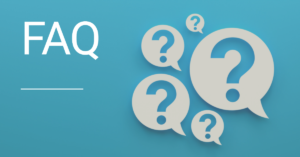
FAQ:
How can I backup my Instagram account?
You can backup your Instagram account by downloading a copy of your account data. This includes your photos, videos, profile information, comments, and more.
What is included in the backup of an Instagram account?
The backup of your Instagram account includes your profile information, photos, videos, comments, direct messages, and other account data.
How do I back up my Instagram account data via desktop?
To back up your Instagram account data via desktop, log in to your Instagram account, go to Account Settings, click “Privacy and Security,” scroll down to Data Download, and then click “Request Download.” You will receive an email with a link to download your data.
Can I save my Instagram chat and account name in the backup?
Yes, the backup of your Instagram account includes your chat messages and your account name.
How can I back up my Instagram account in case I want to delete it?
To back up your Instagram account before deletion, follow the steps to request a download of your data. This way, you can keep a copy of your account information and media.
What should I do if I want to back up my Instagram account and start a new one?
You can back up your Instagram account by downloading your account data before creating a new account. This will allow you to keep a copy of your account information and media for future reference.
How do I access my data if I want to back up my Instagram account?
To access your data for backup, go to your Instagram settings, click “Privacy and Security,” and then select “Request Download” to receive a copy of your account data.
Can I back up my Instagram account to save my deleted photos?
Yes, when you back up your Instagram account, any deleted photos that were included in the backup will be saved as part of your account data.
Author Bio
Ellen Bartolino
With a wealth of experience as an author and communication specialist, Ellen has honed her skills in the realm of Instagram. Her in-depth understanding of the platform allows her to create engaging and effective content that resonates with both businesses and individuals.