Last Updated on August 23, 2023 by Ellen Bartolino
How to Use Before and After Scan on Instagram: Your 2023 Update and Guide
Ever felt like your Instagram feed needs a little spice? You’re not alone. The struggle is real when you’re trying to keep up with the latest trends. But worry not! The Before and After Scan on Instagram is here to save the day. This famous filter has been the talk of the town, especially among Instagram users. So, why is it so popular in 2023? Let’s dive in and find out!
What is the Before and After Scan?
So, you’ve heard about the Before and After Scan, but what exactly is it? This scan on Instagram is a filter that allows you to create a reel that shows a before and after effect. It’s like a magical transformation right before your eyes!
Imagine you’re holding an old photo of yourself, and then—poof!—it transforms into a current picture of you. Sounds fun, right? This effect on Instagram has been a hit, and it’s easy to see why.
Why is it Trending?
Now, you might be wondering, “Why is everyone so obsessed with this filter?” Well, it’s simple. This trend has taken over Instagram, and it’s not just because it’s a cool effect.
It’s the engagement, folks! People love to see transformations, and this scan on Instagram delivers just that. Plus, it’s super easy to use, making it accessible for every Instagram user out there. And did I mention it’s one of the hottest trends of 2023?

Comprehensive Guide to Using the Filter on Instagram
You’ve seen those eye-catching Before and After scans on Instagram and thought, “Wow, how do they do that?” You’ve tried to figure it out, but the app’s interface feels like a maze. Don’t worry; we’ve got you covered. This guide will walk you through the process, step-by-step, so you can join the trend effortlessly.
Open Instagram and Log In
First things first, open your Instagram app on your phone. If you’re not already logged in, enter your credentials to access your Instagram profile. Trust me, I’ve spent hours locked out of my account because I forgot my password. Don’t be like me; remember your user credentials.
Navigate to Reels
Once you’re in, head over to Reels, that little clapperboard icon at the bottom. You know, where all the new Instagram trends happen? I once spent an entire weekend just exploring Reels. Talk about a time sink!
Search for the Scan Filter
Now, here’s where the magic happens. You’ll want to use the Before and After scan filter. Just tap on the effects icon and search for “scan filter on Instagram”. Tap on it, and you’ll see a preview. I remember the first time I used it; I was amazed at how it transformed my dull room into a party scene!
Add Media and Record
Finally, it’s showtime! Tap on the add media icon and select the photos or videos you want to include. Hit the record button and let the filter do its magic. Once you’re satisfied, upload it, and voila, you’re part of the trend!
According to 2023 statistics, Instagram has over 1 billion monthly active users, and 60% of Instagram users discover new products on the platform. So, when it comes to creating content, you’re not just posting for fun; you’re part of a massive community. Get to know your audience, and you’ll save both time and money.

Additional Features and Customization for Your Instagram Reel
You’ve got the basics down, but now you’re itching to take your Instagram Reels to the next level. You’re not alone. With Instagram’s focus shifting more towards video content, they’ve been rolling out new features faster than you can say “action!” So, what’s the latest scoop? Let’s dive in!
Changing Background Music
Ever felt like your Reel was almost perfect, but the music was just… meh? Well, you’re in luck. Instagram now allows you to edit the button in the setting to import your own audio.
Remember that time you had the perfect song in mind but couldn’t find it in Instagram’s library? I’ve been there. When I first tried the Before and After Scan, I was amazed at how it transformed my regular posts into something eye-catching. But the music? Not so much. Now, you can upload that indie track or even a voiceover to make your Reel truly unique.
Using the Effects Icon
If you’re looking to add a little pizzazz to your Reels, look no further than the icon section. Here, you can add effects and even use augmented reality to make your Reel pop.
Remember, you don’t have to assume you’re stuck with basic filters. Want to meet your twin or more attractive half? There’s an effect for that. Want to turn your living room into a jungle? Yep, you can do that too. The possibilities are endless, and it’s all thanks to Instagram’s ever-growing library of effects.
Creating a Before and After Slider for Instagram
Introduction to Sliders
How to Create a Slider
Creating a Before and After slider is easier than you think, especially if you’re on iOS or any mobile device. Just follow these simple steps:
- Open Instagram and go to the Stories section.
- Swipe right to access the layout options.
- Select the ‘Before and After’ layout.
- Upload or take photos for the ‘Before’ and ‘After’ sections.
- Adjust the slider bar to your liking.
- Hit the ‘Share’ button.
According to a recent case study, Instagram filters, including the Before and After Scan, have significantly boosted user engagement. This is not surprising given that Instagram has over 1 billion monthly active users as of 2023. So, are you ready to create trending content that will make you the talk of the app store?
Quick Tips and Tricks for Scan Effect
Ever felt like your Instagram stories are missing that wow factor? You’re not alone. Many people struggle with creating engaging content that captivates their audience. But what if I told you there’s a simple solution? Enter the Scan Effect on Instagram. This nifty feature can elevate your stories from “meh” to “must-see” in a matter of seconds.
Fast Steps to Create a Slider
So, you want to use a slider but don’t know how to use it? No worries! Creating a slider is as easy as 1-2-3, especially if you’re on iOS or any mobile device.
- Open Instagram and swipe right to access the story camera.
- Look for the Scan Effect option on the side of the screen.
- Once selected, you’ll see a preview of how it works.
Remember that case study about Instagram filters boosting engagement in 2023? Well, sliders are part of that trending content. They’ve been shown to significantly increase user interaction, making your posts more engaging.
Showcasing Edits
Now that you’ve got your slider, it’s time to enhance it. You can add a film or overlay to make it more appealing.
I used the filter for a makeover reveal, and the engagement on my post skyrocketed. Trust me, these edits are popular among Instagram users and can captivate your audience.

Other Interesting and Alternative Instagram Filters
Ever felt like your Instagram feed is stuck in a rut? Maybe you’re tired of the same old Valencia or Juno filters. Or perhaps you’ve been searching for a fun filter to freshen up your stories and posts. Well, you’re in luck! 2023 has brought a wave of innovative and exciting filters to the platform. And guess what? They’re not just limited to Instagram. Platforms like TikTok are also joining the filter frenzy. Let’s dive in!
List of Alternative Filters
Remember the time when you wanted to transform your photo into a winter wonderland, but couldn’t find the right filter? Enter the snow filter – one of the trending filters of 2023. It’s not just about adding a sprinkle of snow; it’s about capturing the essence of a chilly winter morning. And if you’re looking for something more aesthetic, there are filters that can make your photos look like they belong in a high-end fashion magazine.
But wait, there’s more! Have you ever wanted to look like your favorite celebrity or have that perfect twin moment with your bestie? With the Beauty and Goddess Filters, you can do just that. These filters are designed to enhance your features, giving you that celebrity-like glow. Just snap a photo, choose the filter, and voila! You’re ready to shine.
Beauty and Goddess Filters
We all have those days where we feel a little less than fabulous. Maybe it’s a bad hair day, or perhaps you woke up with an unexpected pimple. But what if I told you there’s a way to look like your favorite celebrity in just a few taps? The Beauty and Goddess filters are here to save the day! These filters are designed to accentuate your best features and give you that Hollywood glow. Whether you want to look like your celebrity twin or just enhance your natural beauty, these filters have got you covered. So next time you’re having a rough day, just swipe right and let the magic happen!
Conclusion
You’ve come a long way in understanding the nuances of Instagram’s Before and After Scan effect. It’s not just about hopping onto a trend; it’s about mastering it and making it your own. But before we wrap up, let’s dive into some critical information that will elevate your Instagram game.
Why the Before and After Scan is a Must-Try
Instagram, much like its counterparts TikTok and Snapchat, thrives on trends. The Before and After Scan effect is not just a passing fad; it’s a testament to how a simple effect can transform content and captivate audiences. But keep in mind, it’s not the tool but how you wield it that makes all the difference.
One of the most popular misconceptions is that this effect will magically add creativity to your content. In reality, it’s a blend of your innovation and the tool’s capability. Remember the time when I used the filter for a makeover reveal? The engagement on my post skyrocketed. It wasn’t just the effect; it was how I used it.
Now, think about an old photo of yours. Imagine showcasing a transformation using the Before and After Scan effect. The ‘before’ could be you from a few years ago, and the ‘after’ could be you now. The possibilities are endless!
But here’s the kicker: the ‘After’ photo, which is the highlight of this effect, needs to be prepared in advance. It’s a bit ironic, isn’t it? You need to have the ‘After’ ready before you even start filming the reel. But once you get the hang of it, the results are nothing short of spectacular.
In conclusion, while trends come and go, the essence remains in how you adapt and innovate. The Before and After Scan effect on Instagram is a testament to that. So, the next time you’re searching for a fun filter to freshen up your content, you know which one to pick!
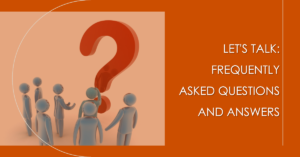
FAQ:
What is a before and after scan on Instagram?
A before and after scan on Instagram is a feature that allows users to compare two photos side by side, showing the transformation or changes that have taken place.
How can I use before and after scan feature on Instagram?
To use the before and after scan feature on Instagram, you need to update your Instagram app to the latest version. Once you have the updated app, open the photo editing options and look for the “Before & After” filter. Apply the filter to your desired photo, and it will display the before and after comparison.
Can I use the before and after scan feature on both Instagram Stories and Reels?
Yes, you can use the before and after scan feature on both Instagram Stories and Reels. It is a versatile feature that allows you to add the before and after comparison to your photos and videos shared on both platforms.
How can I browse effects for the before and after scan feature on Instagram?
To browse effects for the before and after scan feature on Instagram, open the Instagram app and go to the photo editing options. Look for the “Effects” tab or icon, and select it. From there, you can explore different effects, including the before and after scan, and choose the one that suits your needs.
Can I use the before and after scan feature to freshen up and elevate my Instagram articles?
Yes, you can use the before and after scan feature to freshen up and elevate your Instagram articles. By showcasing the transformation or changes in your photos, you can enhance the visual appeal of your articles and make them more engaging for your audience.
Is the before and after scan one of the famous filters on Instagram?
Yes, the before and after scan is one of the famous filters on Instagram. It is widely used by Instagram users to demonstrate changes or improvements in their photos.
Can I assume the filter will be available in future updates on Instagram?
While we can’t provide confirmations about future updates, Instagram continues to introduce new features and enhancements to improve user experience. It is possible that the before and after scan filter will be available in future updates.
Author Bio
Ellen Bartolino
With a wealth of experience as an author and communication specialist, Ellen has honed her skills in the realm of Instagram. Her in-depth understanding of the platform allows her to create engaging and effective content that resonates with both businesses and individuals.

