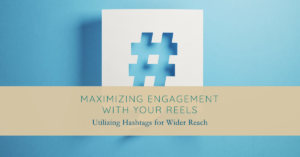Last Updated on November 11, 2023 by Ellen Bartolino
Creating Dynamic Instagram Reels: How to Add More Than 10 Photos and Make Engaging Reels with Multiple Images
Have you ever felt limited by Instagram’s 10-photo cap on Reels? You’re not alone. Many users find this restriction stifling, especially when they have a wealth of visuals to share. But what if I told you there’s a way to bypass this limit and add more than 10 photos to your Instagram Reels?
The Evolution of Instagram Reels
Instagram Reels, a feature within the instagram app, has evolved rapidly since its inception. Initially designed for short-form video content, it’s become a dynamic platform for creativity and expression. But as we adapt to this evolving platform, we often find ourselves asking, “How can I make my Reels stand out?” The answer lies in breaking free from constraints, like the 10-photo limit, and exploring new ways to make reels on instagram.
Why More Than 10 Photos Can Make a Difference
In the world of Instagram, more can indeed be more. By adding more than 10 photos to your Reel, you open up a new realm of storytelling and creativity. Imagine a Reel that doesn’t just skim the surface but dives deep into your narrative. This is where the magic happens – when you can share more, you connect more. And isn’t connection what Instagram is all about?

Method 1: Using the Instagram App for Making Reel with More than 10 Photos
Ever wanted to use the Instagram app to create something unique? Well, you’re in luck! Instagram Reels has become a playground for creativity, and adding more than just a few photos can really make your content stand out. Let’s dive into how you can do this with your mobile app.
Step-by-Step Guide to Adding Photos
- Open the Instagram App: First things first, launch the Instagram app on your mobile device.
- Navigate to Reels: Tap the camera icon in the top left corner, then swipe to the Reels option.
- Create a New Reel: Click on the ‘+’ icon to start a new reel.
- Add Photos: Tap the gallery icon and select the photos you want to include in your reel. You can choose up to 10 photos from your gallery.
- Arrange Your Photos: Once selected, use the drop-down menu to arrange your photos in the desired order.
Tips for Selecting the Right Photos
Choosing the right photos is key. You want your reel to tell a story or convey a specific mood. So, when selecting, think about the narrative you want to create. Look for photos on Instagram that have a consistent aesthetic or theme. Remember, the number of photos you choose can impact the flow of your reel, so choose wisely!
Adjusting Photo Duration for Impact
Timing is everything. Each photo in your reel can be displayed for a few seconds. You can adjust the display time to ensure each image gets the attention it deserves. A good rule of thumb is to keep each photo duration around the five-second clip mark. This keeps your audience engaged without lingering too long on one image.
Did you know? A recent study shows that Instagram Reels now account for over 20% of the time users spend on the platform. This statistic highlights the growing importance of engaging, visually appealing content on Instagram. By mastering the art of adding photos to your reels, you’re not just keeping up with the trend; you’re setting the pace!

How do I add more than 10 photos to an Instagram Reel?
Currently, Instagram allows adding up to 10 photos to a Reel. There isn’t a direct method to add more than 10 photos to a single Reel.
Can I create Reels on Instagram with multiple photos?
Yes, you can create Reels on Instagram with multiple photos by using the options available within the Reels creation tool. You can combine multiple photos into a video Reel.
Can I add text to Instagram Reels with multiple photos?
Yes, Instagram Reels offers the option to add text to your Reels, including those created with multiple photos. You can include text to enhance your visual storytelling.
Does Instagram’s Reels feature allow me to add still photos to my Reel?
Instagram’s Reels feature enables you to add a combination of still photos and video clips to create engaging Reels. You have the option to include still photos alongside video content.
Can I add photos to an Instagram Reel and adjust the time duration for each photo?
Instagram’s Reels feature lets you add photos and clips to your Reel. However, the platform currently does not offer an option to adjust the time duration for individual photos within a Reel. The duration is set uniformly for all elements in the Reel.
How do I include multiple pictures in an Instagram Reel?
You can include multiple pictures in an Instagram Reel by using the Reels creation tool available within the Instagram app. Simply select the pictures you want to include and arrange them in the sequence you prefer for your Reel.
Can I post Reels directly from desktop browsers with more than 10 photos?
Instagram’s desktop version currently only allows uploads for posting photos and videos to the Feed; it does not support direct posting of Reels. Therefore, the limitation of adding only 10 photos to a Reel still applies regardless of the platform used for publishing.
Is there a tutorial available on how to add multiple photos to an Instagram Reel?
Instagram provides various tutorials and help resources within the app and on its website to guide users through creating and editing Reels. You can find step-by-step instructions on how to add multiple photos to an Instagram Reel in the help section of the app or on the Instagram website.
Author Bio
Ellen Bartolino
With a wealth of experience as an author and communication specialist, Ellen has honed her skills in the realm of Instagram. Her in-depth understanding of the platform allows her to create engaging and effective content that resonates with both businesses and individuals.