Last Updated on October 5, 2023 by Ellen Bartolino
Share GoFundMe Link: How to Post a GoFundMe on Instagram Bio, Stories, and Tips for Effective Fundraising
Ever felt the frustration of launching a GoFundMe but struggling to get the word out? You’re not alone. Many face the challenge of effectively sharing their GoFundMe on Instagram. But here’s the good news: with the right strategy, you can turn your Instagram bio and stories into a fundraising powerhouse. Dive in to discover how!
Sharing GoFundMe on Instagram
Importance of visual storytelling on Instagram
Instagram is not just another social media platform; it’s a visual storytelling powerhouse. With over a billion users, it’s the perfect place to share your story, especially when it involves a cause close to your heart. Visual content like stories and posts can make a significant impact, helping you connect with your audience on a personal level. Remember those photos that tug at your heartstrings? They aid your cause by evoking emotions and encouraging people to take action. After all, as they say, a picture is worth a thousand words, and on Instagram, it might just be worth a thousand donations.

Steps to share your fundraiser effectively
So, you’ve set up your GoFundMe campaign, and now you’re wondering, “How do I share my GoFundMe on Instagram?” Don’t fret; it’s simpler than you think. Start by crafting an engaging Instagram post. Make sure it’s not just about asking for donations but telling your story. Why is this cause important to you? How will the funds be used? Next, share your GoFundMe link on Instagram. You can add it to your bio, making it easy for your followers to find. Remember, every time you share a GoFundMe on Instagram, you’re not just reaching your followers but potentially their followers too. It’s a ripple effect. And if you’re wondering how to share your GoFundMe link on Instagram stories, it’s a breeze. Just swipe up, add your link, and you’re good to go!
Did you know? As of 2023, GoFundMe has made an overall revenue above $226 million, involving 491 million customers. The total visit to the GoFundMe website in 2023 is almost 47.6 million, which has increased by 15.70%.
Adding GoFundMe Link to Instagram Story and Bio
Ever tried to add a GoFundMe link to your Instagram story and felt like you’re trying to solve a Rubik’s cube? You’re not alone. Many people face this challenge, but the good news is, it’s not as complicated as it seems. Let’s dive right in!
Pre-requisites for adding links to stories
Before you can add that clickable link to your Instagram stories, there are a few things you need to know. First, you need to have a business account or a creator account on Instagram. This isn’t just some fancy title; it’s what allows you to add links to your stories. Secondly, you need to have at least 10,000 followers. I know, I know, it sounds like a lot, but think of it as Instagram’s way of saying, “Hey, you’re popular! Here’s a reward.” Lastly, ensure that the link in your Instagram bio is active and directs to the right GoFundMe page. It’s like giving your followers a map to the treasure, so make sure it’s the right map!
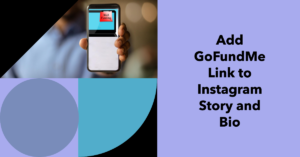
Step-by-step guide to add GoFundMe link
Alright, let’s get to the fun part. Here’s a step-by-step guide to add your GoFundMe link:
- Open Instagram and swipe right or tap on your avatar to start a new story.
- Capture or upload the content you want to share. Maybe a heartfelt video message? Or a cute photo of what the fundraiser is for?
- Once you’re satisfied with your story, you’ll see a chain link icon at the top. Tap on it.
- Enter the link from your GoFundMe page. Make sure it’s the correct one!
- Tap ‘Done’ or ‘✔️’ (depending on your device).
- Share your story, and voila! Your followers can now swipe up and be directed straight to your GoFundMe link.
Now, here’s a little secret from me to you. I remember the time when I started my GoFundMe campaign. I was hesitant at first, thinking if people would really help. But the response was overwhelming. Within a week, I had reached half of my target amount. Sharing it on Instagram made a huge difference. My followers not only donated but also shared my campaign with their followers. It was a chain reaction.
By the way, did you know? As of February 2022, each donor of GoFundMe has donated an average amount of $13 to $15. By the end of 2022, GoFundMe was used by more than 100 million donors. Moreover, this platform raised more than $4 million regularly
Starting and Promoting GoFundMe on Instagram
Setting up your GoFundMe campaign for Instagram
Starting a GoFundMe campaign is a commendable initiative, whether it’s for a personal cause, a community project, or to help someone in need. But how do you make sure your campaign reaches the right audience? Instagram, with its vast user base, can be a game-changer. To begin, create a GoFundMe that resonates with your audience. Craft a compelling story, use high-quality images, and set a realistic goal. Remember, your campaign’s authenticity is crucial, especially since there have been instances like the fundraising platform created in 2010 that had its share of both genuine and fraudulent campaigns.
Last year, when my friend had a medical emergency, we decided to start a GoFundMe campaign to cover the medical expenses. We shared the campaign link on Instagram, and the support we received was beyond our expectations. It’s incredible how a platform like Instagram can amplify the reach and bring in so much support from all corners.

Tips for promoting and gaining traction
Once your campaign is live, it’s time to promote your GoFundMe. Start by sharing it with close friends and family, then expand to your broader network on Instagram. Use engaging captions, relevant hashtags, and post and share updates regularly to keep your audience informed. Engaging with your audience, thanking donors, and showing genuine gratitude can make a world of difference. Remember, consistency is key. Regular share updates about the progress of your campaign can keep the momentum going.
Utilizing Instagram features for better reach
Instagram is not just about posting pictures; it’s a powerful tool to promote your GoFundMe campaign. Utilize features like stories, highlights, and IGTV to share different aspects of your campaign. Create engaging content, use polls, and Q&A sessions to interact with your audience. Ensure your GoFundMe link is easily accessible, either in your Instagram bio or through swipe-up links in stories (if you have access to that feature). Remember, the more you use Instagram effectively, the broader reach your campaign will have.
Case of a Scam on GoFundMe: On 23rd July 2023, an American woman was sentenced to prison for collecting a $400,000 scam on GoFundMe. This case highlights the importance of verifying the authenticity of campaigns and being cautious while donating.
Conclusion
In the vast world of online fundraising, GoFundMe has become a beacon of hope for many. Whether you’re raising funds for a personal cause, a community project, or to support someone in need, knowing how to effectively share and promote your campaign is crucial. And with platforms like Instagram at your fingertips, the potential for reaching a wider audience is immense.
But, as with all things, there’s a learning curve. It’s not just about creating a successful GoFundMe; it’s about understanding the nuances of the platform, leveraging the right tools, and connecting with your audience on a personal level.
In the end, remember this: GoFundMe is one of many tools at your disposal. By taking the time to learn how to share your campaign effectively, you can tap into a community eager to support and amplify your cause. So, are you ready to make a difference?

FAQs:
How do I post a GoFundMe link on Instagram?
To post a GoFundMe link on Instagram, you can either share it in your bio or as a post or story.
Can I share a GoFundMe link on Instagram?
Yes, you can share a GoFundMe link on Instagram. There are a few different ways to do this, such as adding it to your bio, creating a post or story, or using a call-to-action in your Instagram bio.
How can I share a GoFundMe link on Instagram?
There are several ways to share a GoFundMe link on Instagram. You can copy the link to your GoFundMe page and paste it into your Instagram bio, create a post or story with the link, or add the link as a call-to-action in your Instagram bio.
How do I share a GoFundMe link on Instagram story?
To share a GoFundMe link on Instagram story, you can upload an image or video and add a swipe-up feature that leads to the GoFundMe page. This allows your followers to easily access the donation page.
Can I include a GoFundMe link in my Instagram bio?
Yes, you can include a GoFundMe link in your Instagram bio. This makes it easy for people to access your fundraising page directly from your Instagram account.
How do I promote a GoFundMe on Instagram?
To promote a GoFundMe on Instagram, you can create engaging posts or stories that include your GoFundMe link. You can also use captions that mention your GoFundMe or add a call-to-action in your Instagram bio.
How do I add a link to my GoFundMe in my Instagram bio?
To add a link to your GoFundMe in your Instagram bio, simply copy the GoFundMe link and paste it into your bio. This way, anyone who visits your Instagram profile can easily find and click the link to your fundraising campaign.
Author Bio
Ellen Bartolino
With a wealth of experience as an author and communication specialist, Ellen has honed her skills in the realm of Instagram. Her in-depth understanding of the platform allows her to create engaging and effective content that resonates with both businesses and individuals.
