Last Updated on May 28, 2023 by Ellen Bartolino
Create a Visually Appealing Instagram Grid Layout: Master the Art of Stunning Grids, Templates, and Image Splitters for Your Feed
Unleash your creative potential and take your Instagram feed to new heights with our ultimate guide to designing the perfect grid layout! We’ll walk you through expert tips and tricks on how to make a grid on Instagram, from selecting the right grid maker tools and templates to harnessing the power of image splitters. Get ready to create a visually appealing, engaging, and unforgettable Instagram experience for your followers.
Ready to transform your feed? Let’s dive in!
A step-by-step guide to creating visually appealing Instagram grids
A well-curated and visually appealing feed can work wonders for your Instagram presence. To make a grid that stands out, follow this step-by-step guide:
- Start by planning your content and choosing a theme that aligns with your brand.
- Map out your Instagram grid layout and consider using a puzzle grid to make your feed more engaging.
- Experiment with different color schemes and visual styles.
- Post consistently, maintaining a balance between different types of content (photos, videos, and carousels).
Remember, the key to a visually appealing grid is consistency, creativity, and attention to detail.
Option 1: Grid maker for Instagram – using third-party tools
A grid maker for Instagram can be a game-changer when it comes to streamlining your feed planning process. Some of the best photo grid maker tools include Canva and Preview. These tools offer free trials, allowing you to test their features before committing to a paid plan.
With these tools, you can design and preview your feed before posting, ensuring everything looks cohesive and polished.
Option 2: Split images – turning your photos into a cohesive grid
If you want to create a unique, interconnected look for your feed, consider split images. By using an image splitter, you can turn a single photo into multiple interconnected posts. This approach makes your grid look like one large continuous image, which can be incredibly eye-catching.
To do this, carefully plan your content and ensure that each interconnected image flows seamlessly into the next. Keep in mind, though, that this option may require a bit more time and effort to execute compared to using a grid maker.
Designing Your Grid – Templates and Styles for a Stunning Feed
When it comes to Instagram content, using grid templates can help you create an attractive feed. Instagram’s grid planner helps you design a visually appealing grid without any advanced design skills. And with various Instagram grid templates available online, you can find one that fits your style and aesthetic preferences.

Making Your Instagram Feed Dynamic with Photos, Videos, and Reels
To make your grid stand out, you’ll want to mix and match different types of Instagram posts. Incorporating both video and still images can create a lively and engaging grid.
Instagram Reels, in particular, is a great way to showcase your creativity through short videos. Consider arranging photos and videos in a pattern that maintains visual interest, like alternating between the two or placing them in a checkerboard tile arrangement.
Scheduling and Organizing Your Grid Posts to Maintain a Consistent Look
Now that you’ve created your content, it’s time to post on Instagram.
To ensure your grid maintains a consistent look, make sure you schedule your posts thoughtfully to ensure the content goes live in the right order. Many tools and apps are available to help with post-scheduling and organization, making it easy to plan and maintain your grid.
Previewing Your Grid Before Posting and Making Adjustments
Before you post, it’s important to preview how your content will look on your Instagram profile. Doing so gives you the opportunity to make changes and corrections before your followers see it, ensuring that you’re going to impress them with a polished and professional-looking grid.
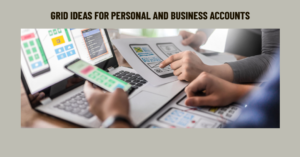
Creative grid ideas for personal and business accounts
A rainbow grid is a visually pleasing format where colors transition seamlessly from one row to another, creating a vibrant and harmonious look. You can achieve a rainbow effect by using a grid format that features a color gradient in rows of three.
Another interesting idea is to create one big picture by dividing a single image into multiple tiles. This works particularly well for a brand or business that wants to showcase its products or services.
Whatever concept you choose, remember to stay consistent with your theme to maintain your brand identity and appeal to your target audience.
Make your life easier by mastering the art of Instagram grids
Learning how to quickly and easily make a grid on Instagram is not only a powerful tool for your personal expression, but it can also help you stand out in a crowded social media landscape. So go ahead and make your Instagram feed a work of art – stand out from the crowd and let your creativity shine!
FAQ
What are the benefits of having a grid on your Instagram account?
A well-made grid on Instagram offers numerous benefits for both personal and business profiles. For one, it’s an attention-grabber that encourages users to explore your content further. Additionally, a well-designed grid showcases your style and personality, helping you create Instagram connections that resonate with your target audience. Ultimately, a beautiful grid on your Instagram sets you apart from the competition.
Do I need any special design skills to create a visually appealing Instagram grid?
Good news – you don’t need to be a design expert to create a visually appealing grid! While having design skills can be beneficial, it’s not a requirement.
One of the best ways to achieve a professional-looking grid is by using grid maker tools and templates. These resources are specifically designed to ensure your images will look cohesive and attractive, regardless of your design experience.

How do I maintain a cohesive look on my Instagram feed with different types of content like photos, videos, and Reels?
Keeping a consistent look across your Instagram feed can be challenging when combining various content types such as photos, videos, and Reels. Using a uniform color scheme, theme, and visual style can help unify your content.
Instagram itself offers built-in filters and editing tools that can help maintain consistency. Alternatively, a grid maker app can be useful for planning and arranging your content.
Remember, the key is to find a balance between variety and cohesion, ensuring that your video content and other media blend seamlessly with your overall grid.
Can I post my grid image directly to Instagram or do I need to save it first?
Once you’ve put together an amazing grid image for your feed, you likely want to know if you can post it directly to Instagram or if you need to save it first.
Thankfully, most grid maker apps allow you to post your images directly to your Instagram page. However, it’s still a good idea to save a copy to your device as a backup, especially when following a specific layout.
What should I do if my grid images are posted in the wrong order on my Instagram page?
Are your grid images in the wrong order on your feed? Don’t worry, there’s a simple solution. Rearrange your individual posts by deleting and reposting them in the correct order.
To prevent this issue in the future, plan and double-check the order of your posts before uploading them. It’s always a good idea to keep a backup of your individual pictures so you can easily fix any problems with your new images.

How can I ensure that my Instagram grid remains visually appealing even with different filters applied to the images?
It’s a valid concern: will your Instagram grid still look amazing even if you use filters on your images? The short answer is yes!
To maintain a consistent look, consider using the same filter or ones with similar color schemes for every post. By doing this, your grid will look balanced even if the content varies from post to post. Consistency is the key to creating an eye-catching Instagram grid.
Do I need to follow a specific grid format on Instagram or can I create my own unique layout?
When it comes to grid formats, there’s no one-size-fits-all approach. You have the freedom to create an Instagram grid tailored to your taste and objectives. It’s all about showcasing your personal flair, so do whatever you want and create awesome grids that take your Instagram to the next level.
What strategies can I use to launch a new product or campaign using Instagram grids?
A stand-out Instagram feed is crucial when launching a new product or promotional campaign for your brand or business. An interconnected image grid can help grab attention and keep your audience engaged. By creating a cohesive design that spans multiple posts, you’ll stand out from the crowd and make a lasting impression.

How can I plan and schedule posts to maintain a consistent look and feel for my Instagram grid?
Instagram profile management tools, such as an Instagram grid planner, can help you schedule posts for your grid with ease. These tools let you visualize your future posts and arrange them in a particular manner. By planning ahead, you’ll make sure you’re maintaining a consistent look, no matter which type of content you’re using.
Mastering the art of Instagram grid layouts can completely revolutionize your profile and captivate your audience. Embrace these expert tips and unleash your creativity to build a visually stunning and engaging feed that keeps followers coming back for more.
Author Bio
Ellen Bartolino
With a wealth of experience as an author and communication specialist, Ellen has honed her skills in the realm of Instagram. Her in-depth understanding of the platform allows her to create engaging and effective content that resonates with both businesses and individuals.
