Last Updated on May 30, 2023 by Ellen Bartolino
Master Your Reel Experience: How to Clear and Control Suggested Reels on Instagram
Are you overwhelmed by an endless stream of unwanted suggested reels on Instagram? Look no further! In this comprehensive guide, we’ll share practical tips and strategies to help you take control of your Instagram experience, how to clear suggested reels on Instagram, and tailor your feed to suit your interests better. Say goodbye to feeding clutter and hello to a more enjoyable, personalized Instagram journey.
How Instagram Suggested Reels Really Work
Have you noticed that anytime you interact with a reel on your account, you’ll see related posts later on your Instagram? Well, Instagram suggested reels work by using the platform’s sophisticated algorithm to analyze your behavior and preferences.
When you interact with Instagram reels, like, share, or comment on them, the algorithm takes note and uses this information to curate a personalized selection of content for you. This means that the related posts and reels from Instagram you see are based on your interests and engagement with photos and videos on the platform. It’s similar to TikTok, where the app learns your preferences and tailors the content to keep you engaged.
Why People Want to Remove Suggested Reels
While Instagram’s personalized content can be engaging, not everyone enjoys having suggested reels taking up space on their feed. Users may want to remove these suggestions for various reasons, such as a desire for a cleaner, more organized feed or to avoid distractions. Sometimes, the Instagram algorithm might not accurately reflect a user’s interests, leading to a feed cluttered with irrelevant content. Whatever the reason, many Instagram users and profiles seek ways to remove or modify these suggested reels. If you are one of those individuals, help is here. Below, we present various methods to avoid, disable, or remove specific Instagram reel suggestions.
Steps to Disable Instagram Reels Suggestions
If you’re ready to disable Instagram reels suggestions, follow these simple steps to clean up your feed:
- Open the Instagram app on your phone or tablet and sign in to your Instagram account.
- Navigate to your feed by tapping the home icon at the bottom of the screen.
- Locate a suggested reel in your feed and find the three dots in the top right corner of the post.
- Tap on the three dots and select “Not interested” or “Hide.”
By following these steps, you’re letting Instagram know that you don’t want to see these specific suggestions in the future. Keep in mind that this will not disable all suggested reels completely, but it can help to reduce their frequency and improve the relevance of the content shown.
Remember, everyone’s experience on Instagram is different, and while some users may not mind the presence of suggested reels, others may prefer a more streamlined feed. Understanding the algorithm and taking the appropriate steps to disable Instagram reels suggestions can help you achieve a more enjoyable and personalized Instagram experience. So, give these steps a try and see if it makes a difference for you.
Removing Specific Suggested Reels from Your Feed
If you want to remove suggested reels from Instagram, you’ll be happy to know it’s quite simple. When you come across a suggested post that doesn’t interest you, tap on the right corner of the post on Instagram. From the dropdown menu, select “Not Interested.” Doing so tells the Instagram algorithm that you don’t want to see similar content in the future. After putting this approach to the test, you’ll notice fewer unwanted suggested reels appearing on your feed.
Changing Instagram Suggested Reels as per User’s Preferences
Would you like to change Instagram-suggested reels to reflect your interests better? By actively engaging with the content you’re interested in, you can shape the suggestions to your liking. For example, like, comment on, and share reels that align with your interests. As you interact more with the content you enjoy, the algorithm will catch on and adjust the Instagram-suggested reels accordingly. This way, you’ll have a more personalized and enjoyable Instagram experience. So go ahead, and let Instagram know what you love!

Using Instagram on Your Browser to Avoid Suggested Reels
Here’s a little secret: if you use Instagram on your browser, you can avoid many of the suggested posts on Instagram altogether. Although the desktop experience differs from the app, it offers a cleaner, more straightforward Instagram feed. As of 2023, the web version of Instagram doesn’t display as many suggested reels, making it a great alternative for those who prefer a more curated feed. So why not give it a try and see if it works better for you?
How to Turn Off Instagram Reels and Posts from Friends
Although there isn’t a built-in option to turn off Instagram reels entirely, you can curate your feed by unfollowing or muting specific accounts. If there are reels and posts from friends or other users that you’d rather not see, you have a couple of options:
- Unfollow the account: This will remove all of their posts and reels from your feed. Keep in mind that the user may notice if you unfollow them.
- Mute the account: This allows you to stop seeing their posts and reels without unfollowing them. They won’t know they’ve been muted, and you can still visit their profile if you want to catch up on their content.
By using these tactics, you can maintain more control over the reels feature and the content you see in your feed. Remember, it’s all about crafting an Instagram experience that works for you. Happy scrolling!
Instagram Offers More Than Just Suggested Reels
Did you know that Instagram offers so much more than just reels? As a photo and video-sharing app, Instagram has various features to help you explore content, engage with others, and share your creative posts.
To find more content or that which you are interested in, you have to search or rather “Explore,” as Instagram calls it. To search Instagram, use the Explore tab to find users and hashtags relevant to your interests. With a little exploration, you can transform Instagram from a passive social media platform to an active and engaging experience tailored to your preferences.
Alternative Ways to Change Suggested Reels on Instagram
If you want to change the Instagram reels that are suggested, there are alternative methods to do so. For iOS users, you can clear your history in search, which may impact the suggestions you receive. To do this, go to your profile and tap on the three horizontal lines in the upper right corner. Then, navigate to Settings > Security > Clear Search History. This will reset your search suggestions and may help provide more relevant users based on your new search activities. Keep in mind that this is only a temporary solution, and your history will eventually fill up again.

The Impact of Emojis and Direct Messages on Suggested Reels
You might be wondering, how do emojis affect suggested reels? Or do direct messages have any impact? When using the direct option on Instagram, it’s important to note that the content you engage with, including the emojis you use in conversations, may influence the suggestions you receive. Since Instagram is a platform that allows for personalized experiences, your interactions play a crucial role in shaping your feed.
Here are some simple steps to ensure a better experience:
- Use emojis thoughtfully: The emojis you use in direct messages can influence the suggestions you receive. Keep this in mind and use emojis that align with your interests.
- Engage with content you enjoy: Like, comment, and share posts that you find interesting or entertaining. This will help Instagram better understand your preferences and tailor suggestions accordingly.
- Explore new content: Venture outside your comfort zone and explore different hashtags or accounts. This will expose you to fresh content and may introduce you to new interests.
By taking these steps, you’ll be on your way to a more personalized and enjoyable Instagram experience. Enjoy!
How does Instagram decide which reels to suggest for me?
The algorithm takes various factors into account when suggesting Instagram reels. These factors include the user’s engagement history, the types of content they interact with, and the kinds of posts they share. This helps Instagram deliver a personalized experience for each user.
Drawing from our experience, Instagram continually tweaks its algorithm to improve the relevance of suggested content. So, don’t be surprised if you notice changes in the suggestions over time.
Can I completely uninstall and reinstall Instagram to remove suggested reels?
Yes, you can uninstall and reinstall the Instagram app to try to clear suggested reels. However, this method may not have a lasting effect on the suggestions you see. After reinstalling the app and logging back into your Instagram account, the algorithm will quickly start to learn your preferences and make new suggestions based on your activity.

How do I find suggested reels from people I might be interested in following?
When looking for suggested reels from people you might be interested in following, Instagram has a “Discover People” section where Instagram will show new accounts based on your interests and activity. By encouraging users to create and engage with content, Instagram aims to foster a sense of community and connection.
Is your Instagram feed boring? It’s worth exploring the “Discover People” section if you want fresh content and new creators to follow!
Does disabling suggested reels also work on Instagram’s browser version?
The method to disable Instagram reels in the app differs from the browser version. Unfortunately, it’s not possible to entirely disable Instagram reels that are suggested in the browser version. The good news is that the also works for the app version, so you can still control the suggestions there.
In summary, while you can’t completely disable or clear Instagram reels that are suggested, you can take some steps to influence the suggestions you see. By engaging with the types of content you prefer, the version of Instagram you use will adjust its suggestions over time. Give it a try, and happy scrolling!
How do I stop seeing suggested reels from a specific user?
Ever find yourself annoyed by a particular Instagram-suggested reel and want to put an end to it? Don’t worry; it’s simple to do! All you have to do is tap on the three-dot menu on the reel you want to hide. From there, select “Hide Reel” to stop seeing reels from that user. To completely turn off suggested reels from that user, tap “Not Interested” in the menu. Keep in mind that this option is located in the upper right corner of the screen when you’re viewing the reel.
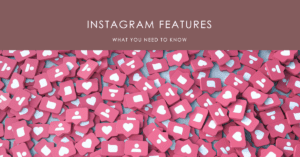
What are some other features that Instagram offers besides suggested reels?
If you’re looking to explore beyond reels, Instagram also has a bunch of other features to offer. You can share videos and photos on your feed or stories, use the direct messaging feature, and even go live with friends. Additionally, Instagram has a dedicated short-form video feed called “Explore,” where you can browse and search Instagram for new content and accounts you might want to follow.
Can I control the kind of reels I see on my feed by liking or disliking posts?
You might be wondering if your actions, like liking a post, affect the content you see on Instagram. The answer is yes! Instagram’s algorithm takes your engagement into account to personalize your experience. So, the more you watch reels, like, or comment on posts, the more tailored your feed becomes. In other words, by using Instagram actively and engaging with the content you enjoy, you’ll likely see more of that type of content in the future.
How do I change my search history on Instagram to see different suggested reels?
Want to see different suggested reels on Instagram? It might be time to shake up your history in search! To do this, follow the steps below:
- Go to your Instagram profile and tap the menu icon in the top right corner
- Select “Settings,” followed by “Security”
- Click “Clear Search History.
By clearing your history, you’ll effectively reset your preferences and potentially see a fresh set of suggested reels the next time you browse Instagram. Remember, if you want to change your suggested reels further, engage with the content you genuinely like and avoid content you don’t enjoy.
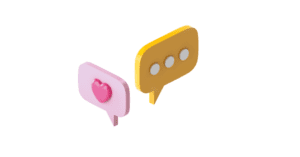
How can I use emojis and direct messages to influence the suggested reels I see on Instagram?
Did you know that using emojis and direct messages can influence the type of suggested reels you see on your Instagram feed? After putting it to the test, our findings show that engaging with other users based on your interests can help curate your suggestions. Try sending a direct option message to friends or influencers who share your interests. Reacting to their reels or posts with relevant emojis will also signal to users’ algorithms that you’re interested in that content. This way, you’ll see more of what you like and less of what you don’t!
Can I disable the reels feature altogether and still enjoy other Instagram features?
Currently, there is no official option to disable the reel feature entirely without impacting your overall experience on the social media platform. Instagram, being a photo and video-sharing app, focuses on providing a variety of content formats for users to enjoy. The reels feature is a significant part of what Instagram proffers today. However, you can follow the tips in this article to customize your feed and minimize unwanted suggested reels.
Do suggested reels on Instagram also appear in the “Explore” tab?
Yes, suggested reels on Instagram can also appear in the “Explore” tab. The algorithm on Instagram is designed to offer a mix of content in the Explore tab, including Instagram suggestions for reels, posts, and IGTV videos based on your interests and engagement. If you’re ever in the mood to find a suggested post or explore content beyond your follow list, the Explore tab is a great place to start!
Can I turn off suggested reels only for a specific time, like during work hours?
Currently, there is no built-in feature for Instagram users to turn off suggested reels for a specific time within the app. However, you can take control of your Instagram experience by being mindful of your usage during work hours. Consider muting the app or logging out of your Instagram account when you need to focus. You could also employ third-party apps or device settings to limit your overall screen time or set app usage schedules. With these tips, you can maintain a healthy balance between work and play while browsing Instagram.
By following the tips outlined in this guide, you’ll be well on your way to clearing unwanted suggested reels on Instagram and enjoying a more personalized browsing experience. Don’t let your feed control you—take charge and make your Instagram experience work for you!
Author Bio
Ellen Bartolino
With a wealth of experience as an author and communication specialist, Ellen has honed her skills in the realm of Instagram. Her in-depth understanding of the platform allows her to create engaging and effective content that resonates with both businesses and individuals.
