Last Updated on June 9, 2023 by Ellen Bartolino
Access Advanced Settings on Instagram in 2023: Your Ultimate Guide
Do you want to take your Instagram game to the next level in 2023? Then you need to know how to access the advanced settings on the platform. From optimizing your business account to discovering hidden features, accessing these settings is key to maximizing your Instagram performance. In this article, we’ll show you everything you need to know about the advanced settings on Instagram and how to access them.
Accessing Advanced Settings for Instagram Posts
Creating a new Instagram post is simple, but did you know that there are hidden settings available to enhance your posts?
To access these settings, start by creating a new post. Before you click the “Share” button, look for the “Advanced settings” option at the bottom of the screen. Tapping on it will reveal hidden advanced features that can make your post stand out. Experiment with these settings to create the perfect post for your audience.
Customizing Like and View Counts
Have you ever wanted to hide the likes and view counts on your Instagram posts? Instagram’s advanced settings provide an option to do just that. When creating a new post, navigate to the advanced settings and toggle the option to hide likes and views. This way, your followers can still enjoy your content without being influenced by how many people have liked or viewed your post. Plus, it helps maintain a focus on the content itself rather than the view count.

Alt Text and Instagram Accessibility
One good thing about Instagram is its inclusivity. The app aims to make its features accessible to everyone, including visually impaired individuals.
One of the advanced settings you can use is adding alt text to your images. Alt text is a written description of the image that can be read by screen readers, making it easier for dim-sighted users to understand the content. To add alt text, simply go to the advanced settings of your post and select the “Write Alt Text” option. This small step goes a long way in making your content accessible to a wider audience.
Disabling Comments on Instagram Posts
Sometimes, you may want to disable comments on your posts to maintain a certain atmosphere or prevent negativity. Luckily, Instagram has that feature as well.
When creating a new post, navigate to the advanced settings and toggle the option to disable comments. This way, you can share your content without worrying about unwanted remarks. Of course, you can always re-enable the ability for your audience to leave comments if you change your mind.
High-Quality Photos and Instagram Compression
We all want our high-quality photos to look their best on Instagram. However, as with other social media platforms like Facebook, Instagram compresses images to save storage and improve loading times. This compression can sometimes decrease photo quality.
To ensure your images look as best as possible, you can take advantage of Instagram’s advanced settings, which allow you to control the level of compression. You can also use Instagram’s built-in editing tools to enhance your photos, such as filters, brightness, and contrast adjustments. By uploading your Instagram photos in the highest resolution and adjusting the settings, you can minimize the effects of compression and maintain image quality.

Utilizing Hashtags
Hashtags are essential for increasing your Instagram post’s visibility and reaching a broader audience. By incorporating relevant and trending hashtags, you can tap into the latest trends and attract more engagement. Advanced settings on Instagram allow you to add hashtags to your posts, making it easier for users to discover your content. Keep an eye on popular ones, especially those related to the growing trend of reels, to stay up-to-date and ensure your content stays relevant.
Instagram Reels and Advanced Settings
In 2022, Instagram reels have become a popular feature on the platform. You may have noticed the surge in short, engaging video content, which actually has far better reach than photos. Users are more likely to use reels to showcase their creativity and connect with their audience. Advanced settings on Instagram provide options to customize your reels, such as editing tools and music selection, ensuring your reels stand out and attract more engagement.

Instagram Business Accounts
If you have an Instagram business account, you’ll have access to additional advanced settings that cater to your professional needs. One of these features is the ability to indicate a paid partnership with a brand or business co-founder. This transparency builds trust with your audience and ensures compliance with advertising regulations. To access this feature, navigate to the advanced settings of your post and select the “Tag Business Partner” option. Here, you can search and tag the relevant partner to indicate a partnership.
Tagging Business Partners and Advanced Settings
Another aspect of Instagram’s advanced settings is the ability to tag other users, including business co-founders and collaborators. By tagging others, you can create a network of social accounts and increase the reach of your posts. You may also tag your Facebook accounts to share your content across platforms and expand your audience further. Utilizing advanced settings for tagging ensures your posts are visible to a wider range of users and helps build strong connections within your niche.
Personalizing Your Instagram Profile
Creating a unique and engaging Instagram account starts with personalizing your profile. The advanced settings allow you to customize various aspects of your profile, such as your profile picture, bio, and more.
To access these settings, go to your profile and click on the tab with your account details. Here, you’ll find the option to personalize your account and make it a true reflection of your personality or brand. Experiment with different styles, colors, and themes to create an Instagram presence that stands out from the crowd.
Managing your Instagram profile’s privacy settings using advanced settings
To manage the privacy settings on your Instagram profile, follow these steps:
- Open the Instagram app and navigate to your profile page by tapping your profile picture in the bottom right corner.
- Tap the menu icon (three horizontal lines) in the top right corner of your profile.
- Tap “Settings” (the gear icon) at the bottom of the menu.
- Tap “Privacy” to access the settings on the Instagram app related to your account’s privacy.
Within the “Privacy” menu, you can manage various aspects of your account’s privacy. Some options include:
- Hidden Instagram account settings: If you want to make your account private, toggle the “Private Account” switch. This will ensure that only your approved followers can see your content.
- Allows users: Under “Connections,” you can manage who can send you friend requests, add you to group chats, and mention or tag you in posts.
- Story privacy: In the “Story” section, you can customize who can see your Instagram Stories, reply to your Stories, and share your Stories.
- Comment control: Under “Comments,” you can enable or disable comments on your posts, filter specific words or phrases, and manage who can comment on your content.
- Tagging and mentions: In the “Tags” and “Mentions” sections, you can decide if you want to manually approve tags or mentions before they appear on your profile.
Exploring these advanced settings allows you to have greater control over your Instagram profile’s privacy and ensure a more customized experience on the platform.
Advanced Settings for Instagram Stories
Instagram stories are a popular way to share temporary content with your followers. These short clips, or IG videos, can be customized using advanced settings to create engaging and interactive stories. When uploading a story, you can access various tools, such as filters and text options, by clicking the next button. Additionally, you can control the privacy settings for your stories and choose whether your post will be automatically shared with all followers or specific users.
By leveraging Instagram’s advanced settings for stories, you can create unique and captivating content that keeps your audience engaged and entertained.
Conclusion
If you’re serious about Instagram, you need to be using advanced settings to your advantage. By accessing these hidden features, you can optimize your account, improve engagement, and boost your reach. Whether you’re a business owner or a social media influencer, knowing how to use advanced settings on Instagram is essential for success in 2023.
So what are you waiting for? Start exploring these features today and take your Instagram game to the next level!
Frequently Asked Questions
Can I control who sees my Instagram posts using advanced settings?
Yes, you can control who sees your posts on Instagram by adjusting your Instagram account settings. Here’s how you do it:
- From your profile page, tap the menu icon in the top right corner.
- Tap “Settings.”
- Navigate to “Privacy,” and you can customize various privacy options, such as who can see your posts and send you messages.
For individual posts, you can also use the hidden post option to restrict visibility to specific account holders or exclude certain users from seeing your content.
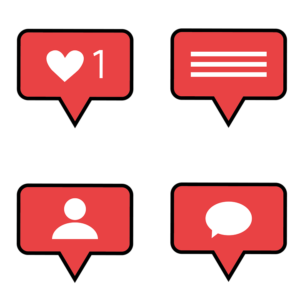
What are the benefits of using advanced settings for Instagram business accounts?
Instagram business account owners can leverage advanced Instagram settings to optimize their content and reach a wider audience. Some benefits include the ability to tag business partners, access detailed analytics, and customize sponsored posts. Advanced settings also allow you to set up settings to upload multiple photos and videos, schedule posts, and connect to other social media platforms. By using these features, you can streamline your marketing efforts and improve engagement on your business account.
Do I need to use advanced settings on Instagram for every post?
While advanced settings on Instagram can enhance your content, they’re not required for every post. The decision to use these settings depends on your specific needs and goals for each post. If you want to add alt text, disable comments, or tag business partners, you can use the advanced settings for a particular post. However, for casual users who simply want to share content with friends and family, using advanced settings for every post may not be necessary.
How can I use advanced settings to connect my Instagram and Facebook accounts?
To connect your Instagram and Facebook accounts, follow these steps:
- Navigate to your Instagram profile page and tap the menu icon in the top right corner.
- Tap “Settings,” then “Account,” and finally “Sharing to Other Apps.” Here, you can link your Instagram account to various social media platforms, including Facebook.
- Follow the prompts to connect your accounts, which will allow you to share content seamlessly between the two platforms and expand your social media presence.
How can I optimize my Instagram Reels using advanced settings?
To optimize your Instagram Reels, take advantage of advanced settings and stay up-to-date with the latest trends and the trend of reels. To create a Reel, tap the camera icon in the top left corner or click the plus sign at the bottom of the screen. Select “Reels” at the bottom, and then record or upload your video. In the editing screen, you can add music, text, and effects, among other creative tools. Make sure to use relevant hashtags, captions, and thumbnails to make your IG video more discoverable and engaging.

Can I customize the comment settings on my Instagram posts using advanced settings?
Yes, you can customize the comment settings on your Instagram posts using advanced settings. If you want to disable comments entirely, you can do so in the post’s advanced settings before sharing it. Alternatively, if you want the audience to comment but would like to filter specific words or phrases, navigate to “Settings,” then “Privacy,” and tap “Comments.” Here, you have the option to manually filter certain terms or choose from a list of pre-defined words provided by Instagram. This allows you to have more control over the conversations happening in your posts.
Author Bio
Ellen Bartolino
With a wealth of experience as an author and communication specialist, Ellen has honed her skills in the realm of Instagram. Her in-depth understanding of the platform allows her to create engaging and effective content that resonates with both businesses and individuals.
