Last Updated on June 4, 2023 by Ellen Bartolino
Steps to Delete Draft Reels on Instagram: Effortlessly Edit and Organize Your Reel Drafts in 2023
Ready to take control of your Instagram reel drafts in 2023?
In this step-by-step guide, you’ll learn how to edit, organize your content, and delete draft reels on Instagram like a pro. Say goodbye to clutter and confusion as we walk you through every aspect of draft management, complete with real-life examples and actionable tips.
Prepare to revolutionize your Instagram experience!
Why You May Want to Delete a Draft Reel
Why would you want to delete a draft? There could be various reasons, such as improving your content quality, decluttering your profile, or simply making space for new ideas. Deleting unused or outdated drafts is a good idea since it prevents your profile from being filled with irrelevant content.
Plus, there could be a limit to the number of drafts you can save. With no option to create folders, deleting drafts becomes a necessity.
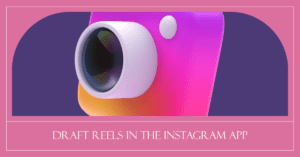
Locating Draft Reels in the Instagram App
Before you can delete a draft, you need to find it within the Instagram app. Here’s how:
- Go to your profile and tap the plus icon at the top right corner.
- From the menu, select Reel.
- On the Reels creation screen, tap the “drafts” tab at the bottom left corner. This will open up your draft folder, displaying all your saved draft reels.
Step-by-Step Guide to Deleting Draft Reels
Now that you know where to find your draft reels, here’s how you delete them:
- Tap the draft reel you want to delete to open it for editing.
- At the bottom of the screen, tap the three-dot menu icon.
- In the pop-up menu, select “Delete Draft.”
- A confirmation window will appear asking if you’re sure you want to delete the draft. Tap “Delete” to confirm your decision.
And that’s it! You’ve successfully learned how to remove draft reels on Instagram. Now you can keep your draft folder organized and clutter-free.
Editing a Saved Draft Reel Before Deleting
Editing your saved draft reels on Instagram is as easy as pie. If you want to make changes, such as adding a filter, adjusting the settings, or adding music, Instagram lets you do that seamlessly.
Once you’ve uploaded the new version of your reel, you can proceed with deleting the old draft. But before you remove it, make sure you’re satisfied with the final content.
Recovering Deleted Reels Drafts on Instagram
Made a mistake and need to recover deleted reel drafts on Instagram? Don’t worry – there’s a recently deleted option that comes to your rescue. This feature lets you recover any deleted drafts as long as it’s within 30 days of deletion. So if you change your mind or accidentally delete a reel draft, you can still recover it and continue working on your masterpiece.
Limitations for Managing Draft Reels
While it’s a good idea to keep your draft reels organized, there are some limitations.
For example, drafts cannot be edited once they’ve been published, so make sure you’ve made all necessary changes before hitting that “post” button. Additionally, the experience may vary depending on the device, as Android and iOS may have slightly different features.
Deleting Reels After They’re Posted on Instagram
Now, you might be wondering how to delete reels once they’ve been published. We’ve got you covered!
If you’ve already created a reel and want to delete the old draft, it’s a straightforward process. Just follow the same steps for deleting drafts in the app, but this time, navigate to your published Instagram posts.
And there you have it! Now you can keep your profile clean, organized, and clutter-free while creating reels and engaging content for your audience. Happy Instagramming!
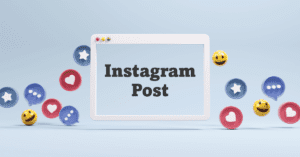
FAQ
Is there a limit to the number of draft reels I can save on Instagram?
As a creator, you might wonder if there’s a limit to the number of drafts you can save. The good news is there’s no specific limit for Instagram draft reels! So go ahead and save as many drafts as you’d like without worry. Just remember to keep your drafts organized to avoid any clutter.
Are there any alternatives to deleting Instagram draft reels?
Before hitting the delete button, have you considered the alternatives? If you’re not quite ready to part with your reel, you can always edit your saved draft and fine-tune it until you’re ready.
Can I add stickers and music to my draft reels before I delete or share them?
Absolutely! Before you decide to delete your reels, consider enhancing them with a little sticker magic or adding music to make them pop. Simply open the draft, upload your photos and videos, and start editing. Once you’re satisfied with your creation, you can share it with your friends or save it for later. If you still want to discard it, just follow the steps mentioned earlier.
Can I organize my draft reels into separate folders or categories?
Currently, folders and categories aren’t available for organizing your draft reels on Instagram. However, that doesn’t mean it’s impossible to keep track of your works-in-progress. Instagram users can simply scroll through their drafts section to find the draft they’re looking for. While not as neat as separate folders or categories, it still gets the job done!
How do I prevent accidentally deleting my draft reels on Instagram?
Have you ever accidentally deleted something important on your phone? To prevent that from happening with your Instagram draft reels, it’s essential to take advantage of the safety features provided by Instagram.
Whenever you’re about to delete a draft reel you’ve created, double-check to make sure it’s the correct one before confirming the deletion. Instagram usually provides a confirmation prompt before deleting a draft, so always pay close attention to that. Trust us, you don’t want to lose your hard work!
Can I schedule my draft reels to be published automatically?
While scheduling features are available for other types of Instagram content, there is currently no built-in option for draft reels to be published automatically. However, there are some third-party tools that millions of users can use to schedule draft posts at a later time.
As always, it’s important to use secure tools, so do your research before trusting your account with a third-party app.
Is there a way to bulk delete draft reels on Instagram?
Unfortunately, there isn’t a bulk delete option to delete draft reels on Instagram. You’ll need to delete each draft individually. While this might be a bit time-consuming especially if you have a large number of drafts, it ensures you don’t accidentally delete something you still need.
How do Instagram reels differ from TikTok in terms of draft management?
When it comes to draft management, Instagram reels and TikTok differ in a few ways.
On TikTok, you can save drafts privately or schedule them for later, while Instagram’s draft saving is limited to the private option. Regardless of which platform you choose as a creator, staying on top of the latest trends is crucial for success.
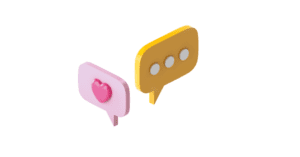
How can I share my draft reels with someone else before publishing them?
At the moment, there isn’t a direct option within Instagram to share your draft reels with someone before publishing them. However, users can still get feedback on their drafts by saving the video file to their device and sending it through another messaging platform.
Conclusion
We hope this guide has provided you with the information you need to manage your Instagram draft reels effectively. Remember to always double-check before deleting and explore third-party tools if necessary. Good luck, and happy content creating!
Author Bio
Ellen Bartolino
With a wealth of experience as an author and communication specialist, Ellen has honed her skills in the realm of Instagram. Her in-depth understanding of the platform allows her to create engaging and effective content that resonates with both businesses and individuals.
